Blog Detail
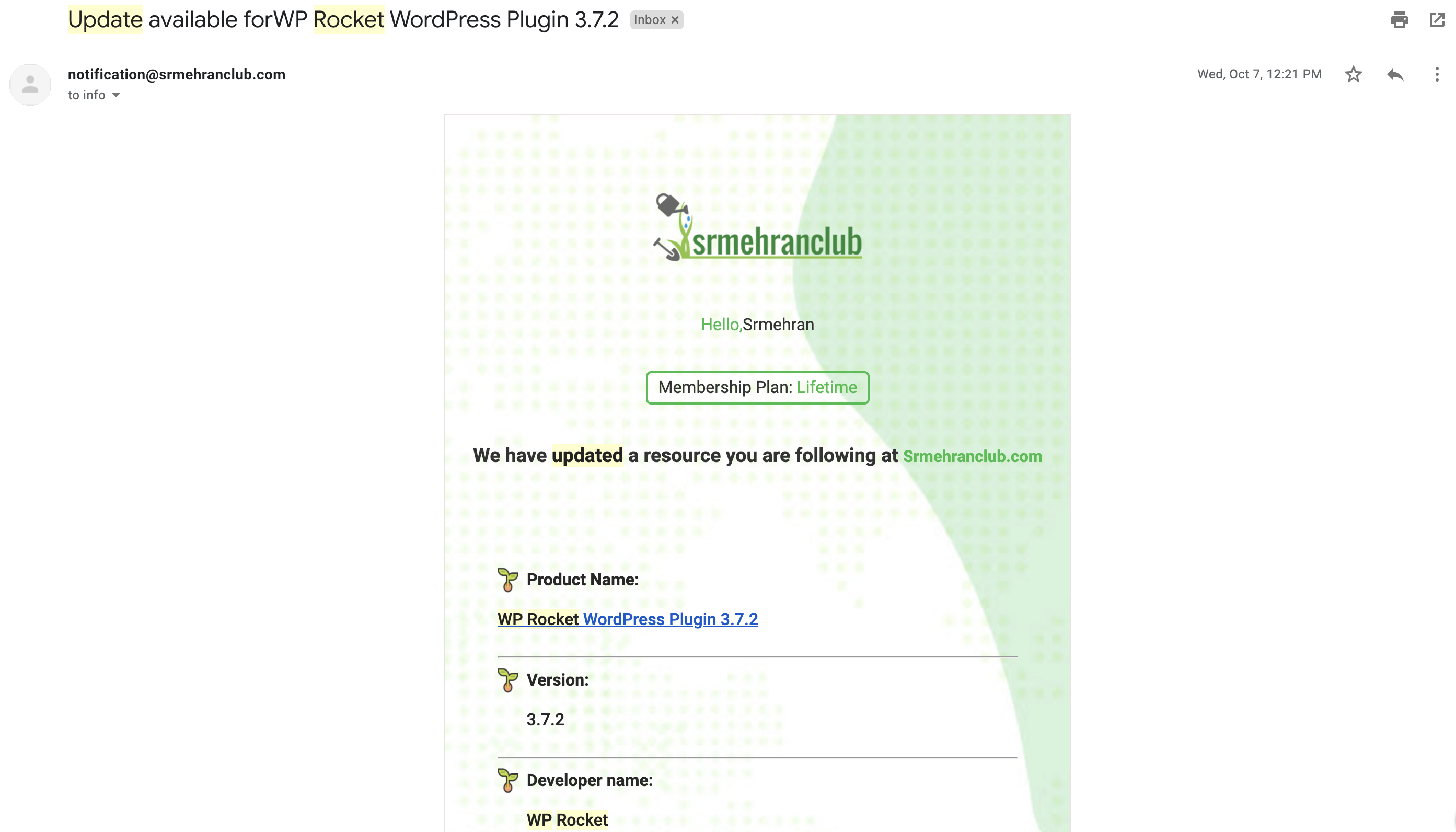
Welcome to our complete guide for Srmehran Follow for Update feature. In this article, we are going to talk in detail about the amazing and powerful Follow for Update feature which is exclusive for Active Srmehran members only.
Let’s get started and see what this feature is all about…
What is Follow for Update?
Srmehran always strives to enhance the user experience for our standard as well as premium customers through our exceptional quality of services and innovative features which make things easier for our users.
And now, we are back again with another amazing feature, the Follow for Update, which would make it easier for Srmehran members to get latest updates for their favorite themes & plugins.
With this feature, the Srmehran members can follow up to 30 different WordPress & WooCommerce themes & plugins. The followed products would be added to the list of Followed Items in the My Account. Whenever there is a new update released for a plugin, the notification for that update would be sent directly to their email and from there, the users would be able to easily get the updates for their favorite products.
Follow for Updates feature would allow the users to keep track of the updates for their favorite products in an easy and simple way. This feature takes the ease of updating your favorite themes and plugins to a whole new level. You won’t find this feature anywhere else, other than Srmehran. We are proud to introduce this feature for our premium users only.
Who is Follow for Update Feature for?
This feature is for the Srmehran Members only. So, if you haven’t done it already, go ahead and purchase the membership for Srmehran to get access to more than 12000 WordPress and WooCommerce themes and plugins that Srmehran has to offer, along with our other amazing premium features and services.
How to use Follow for Update?
This feature is quite simple to use. Once you login to Srmehran with your membership account, you’d see the option for Follow for Update with all the products at Srmehran.
- Once you click on Follow for Updates, the product would be added to Followed Items Page
- You can navigate to the followed products page by going to My Account
- From there, you’d see the option Followed Items. Click on this option to see all the items that you are following
- If you want to remove an item from the list, simply click on the Remove The item would be removed from the list
Note: This feature is for active Srmehran Members only. If your membership has expired, you won’t get the notification for updates, to your email account.
That’s all there is to it. Check out the Follow for Updates feature to keep track of your favorite themes and plugins updates in an easy and intuitive way. If you have any questions about this feature, feel free to contact us any time you want. We’d be happy to help you out.


 Avada Theme VS Divi Theme: Which is the best?
Avada Theme VS Divi Theme: Which is the best?  How to increase the speed of the WordPress Website Complete Guide?
How to increase the speed of the WordPress Website Complete Guide?  5 Best File Upload Plugin for WooCommerce in 2022
5 Best File Upload Plugin for WooCommerce in 2022  WordPress best GPL Plugins that You must have on your site
WordPress best GPL Plugins that You must have on your site  How to generate the Article Summary using AI-Based Summarizing tools?
How to generate the Article Summary using AI-Based Summarizing tools?  10 Best WordPress Plugins for Content Creators – You must know
10 Best WordPress Plugins for Content Creators – You must know  Which WordPress themes are best for beginners? | Srmehranclub
Which WordPress themes are best for beginners? | Srmehranclub