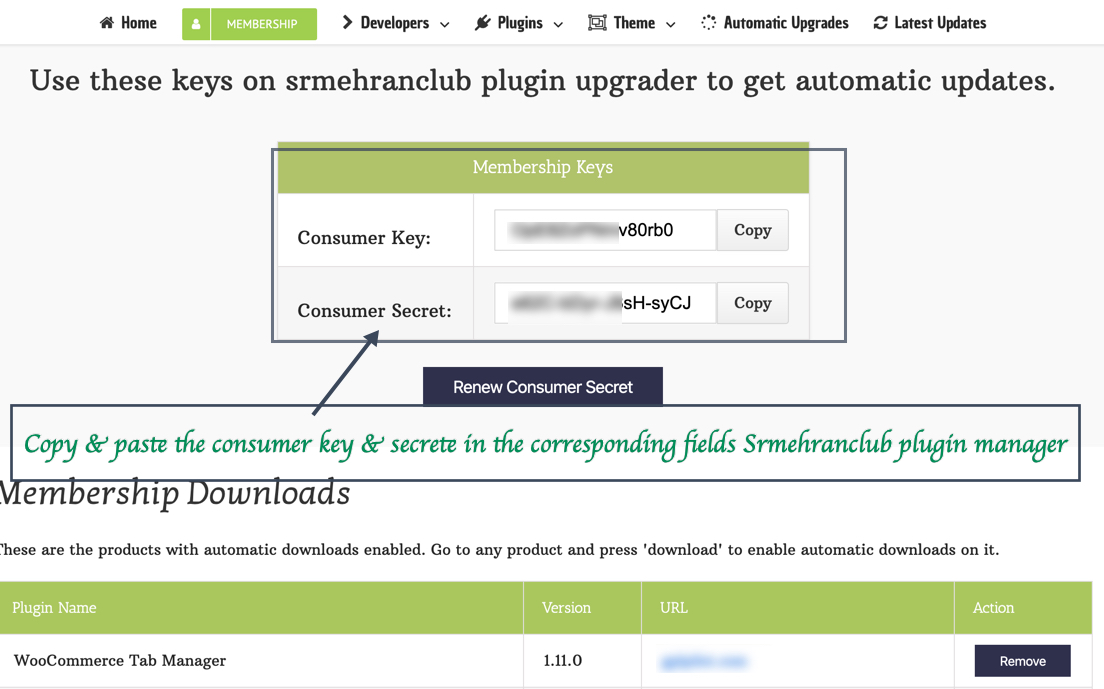Srmehranclub Automatic Upgrades Plugin
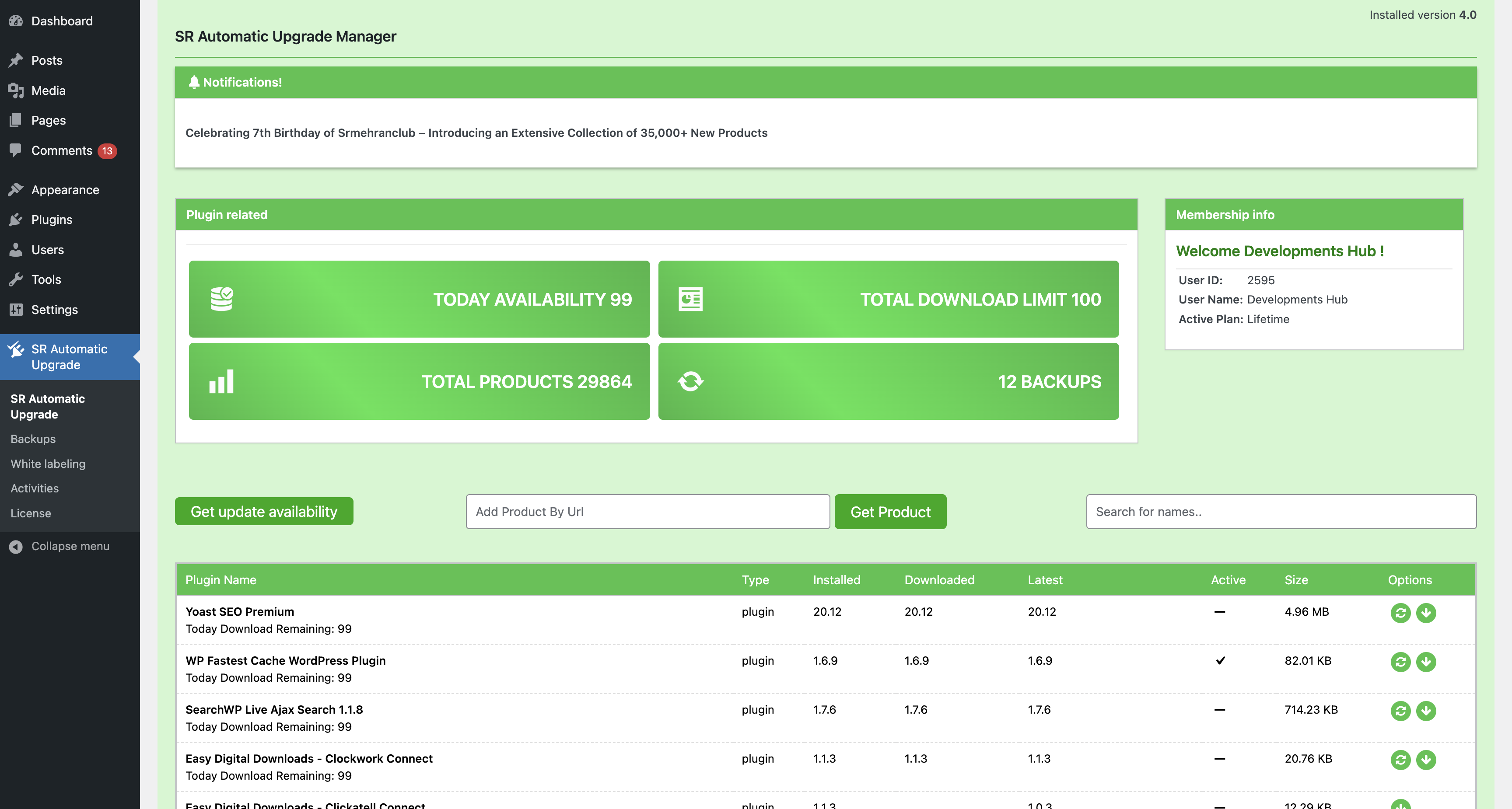
You can download it for free from your user account, in My Account / Downloads
https://srmehranclub.com/my-account/Downloads/
_____________________________________________________________________
Managing a WordPress website can be quite a tedious task especially if you own a big website with a lot of plugins installed on it. Some of these plugins need to be regularly updated to the newest version released by the developers for optimum performance. But the process is not as easy as it seems. In fact you have to manually go through certain steps for upgrading a single plugin.
- Firstly, you need to delete the previous version from your WordPress.
- Then download the latest version and install it on your WordPress website
- Then you need to activate it before actually using it
As you might have guessed, it is a big problem when you have a lot of plugins installed on your WordPress. It is time-consuming and even a little bit of mistake could stop your Website from working.
But you don’t have to worry about it because Srmehranclub has a solution for this as well. We understand the gravity of this situation that’s why we are introducing to you the Srmehran Automatic Upgrades Plugin developed by Srmehranclub. This plugin will automatically take care of plugin updates so you don’t have to do everything manually.
How to Use Srmehranclub Automatic Upgrades Pugin?
To update your Downloaded plugins & Theme automatically use Srmehranlub Plugins Manager.
Installation:
* Download and install the plugin For Free by going into the plugins section. HERE
* Install this plugin as ANY WordPress plugins and # Just activate it.
* Once the plugins is installed, a new tab will appear on your WordPress admin panel with the name of Srmehranclub Plugins.
• Go to the settings under Srmehranclub Plugins and add the license key to activate this plugin. (License Key is available under the tab License Manager)
Click here to go Licence manager page:- https://srmehranclub.com/license-manager/
# Copy License key Here
- Go to the settings under Srmehranclub Plugins and add the license key to activate this plugin. (License Key is available under the tab License Manager)
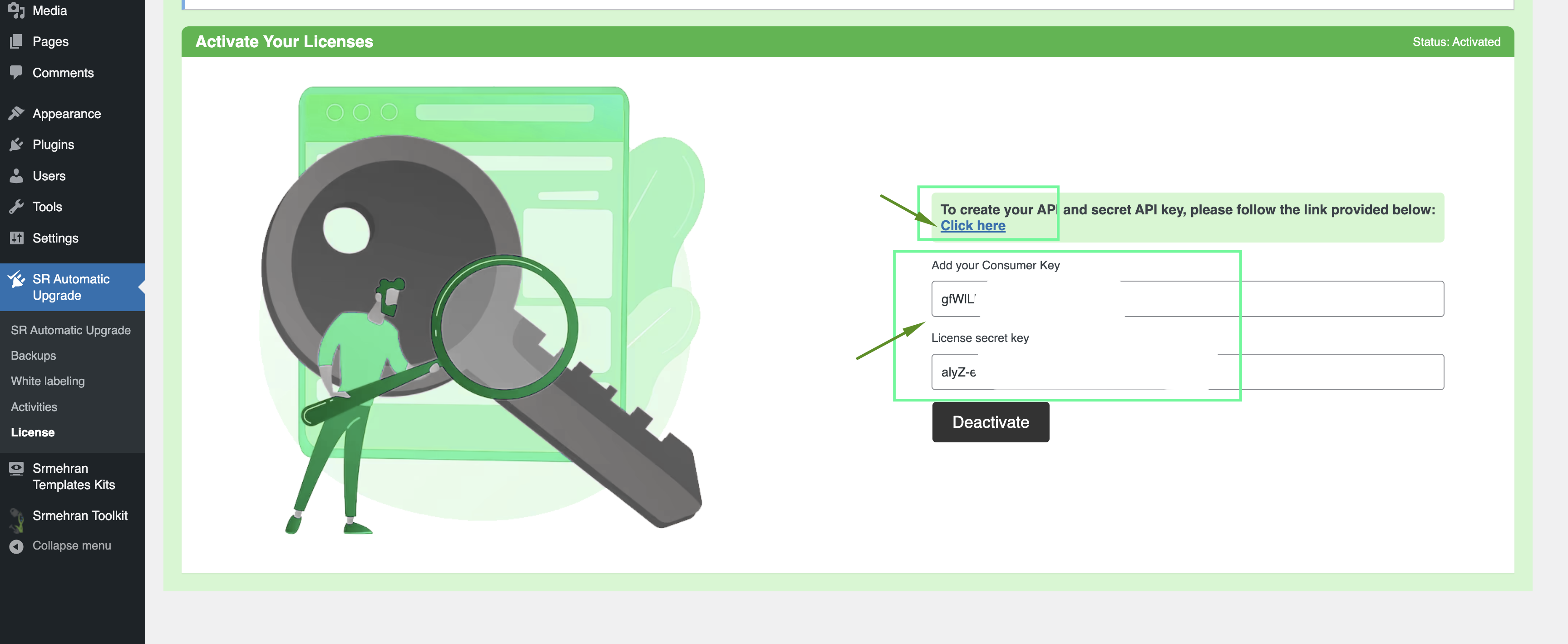
- Once the product is activated, go to the plugins tab under Srmehranclub Plugins which contains all of the plugins currently installed on your WordPress.
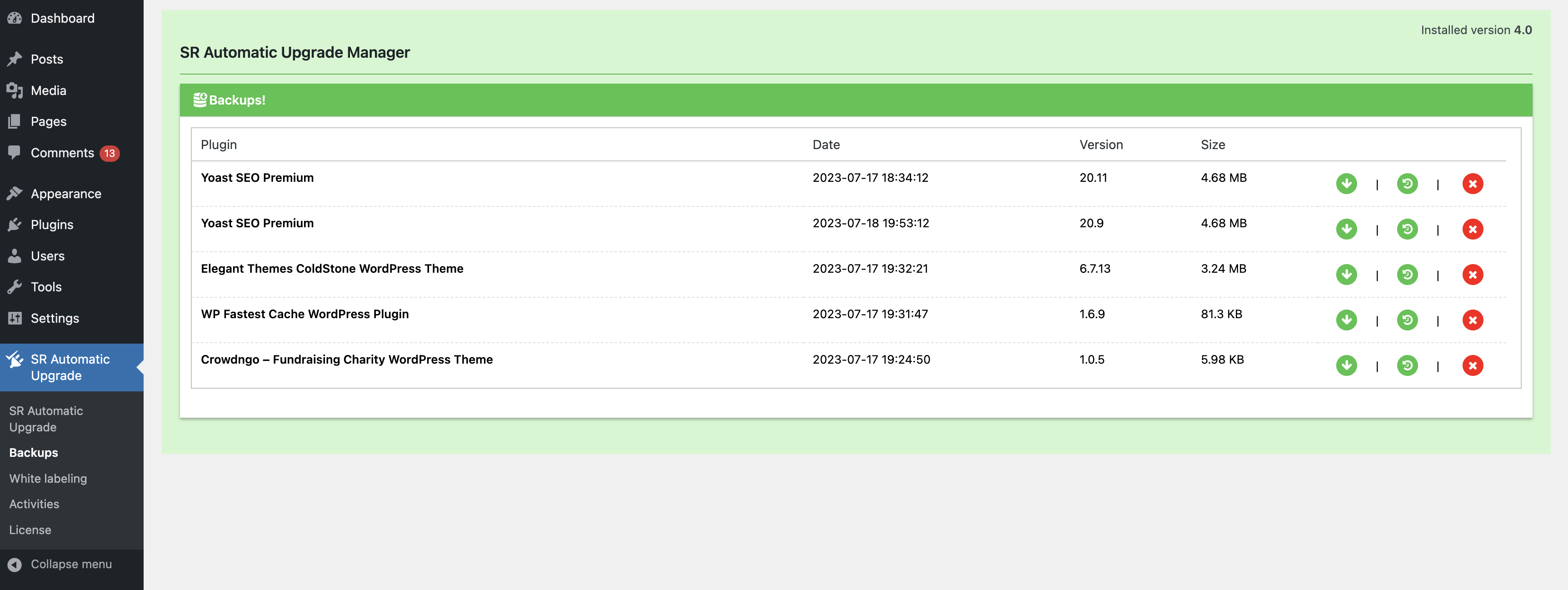
There you can easily recover your previous installation plugins or themes in case you find any issues with the latest version
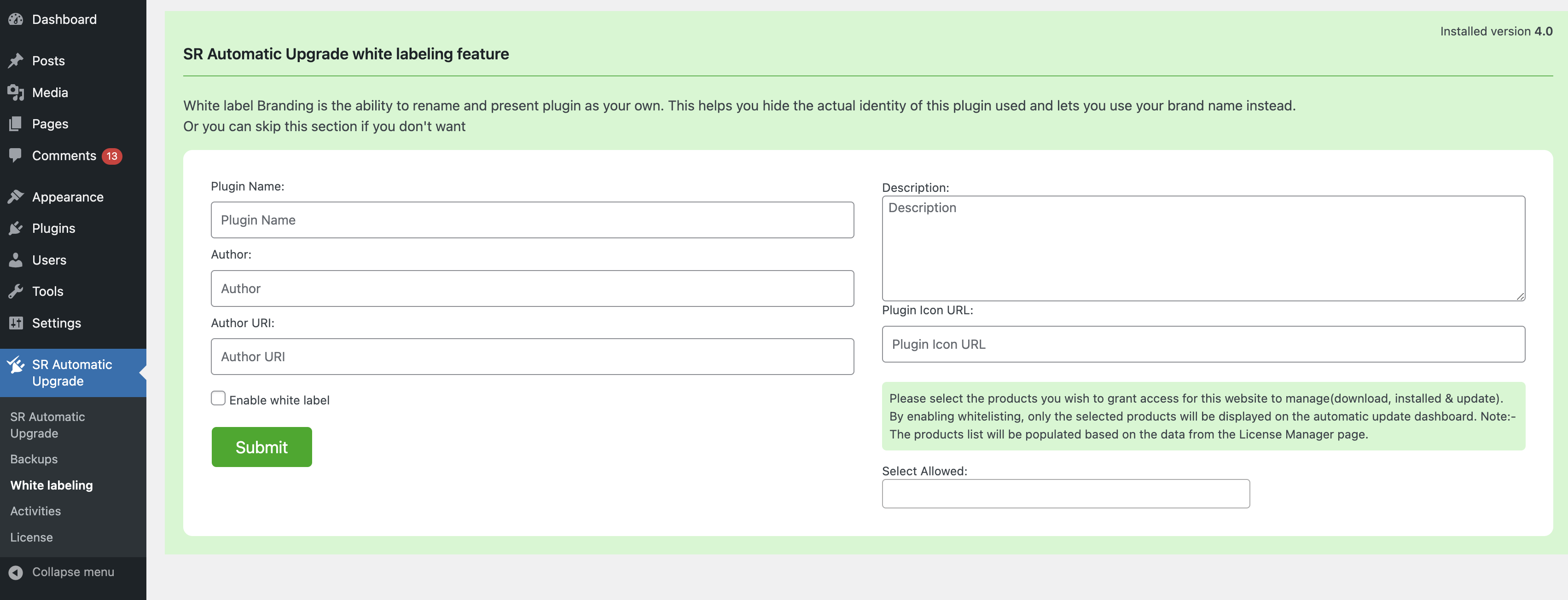
Amazing feature – You can enable whitelebaling feature and use your brand on your clients’s sites.
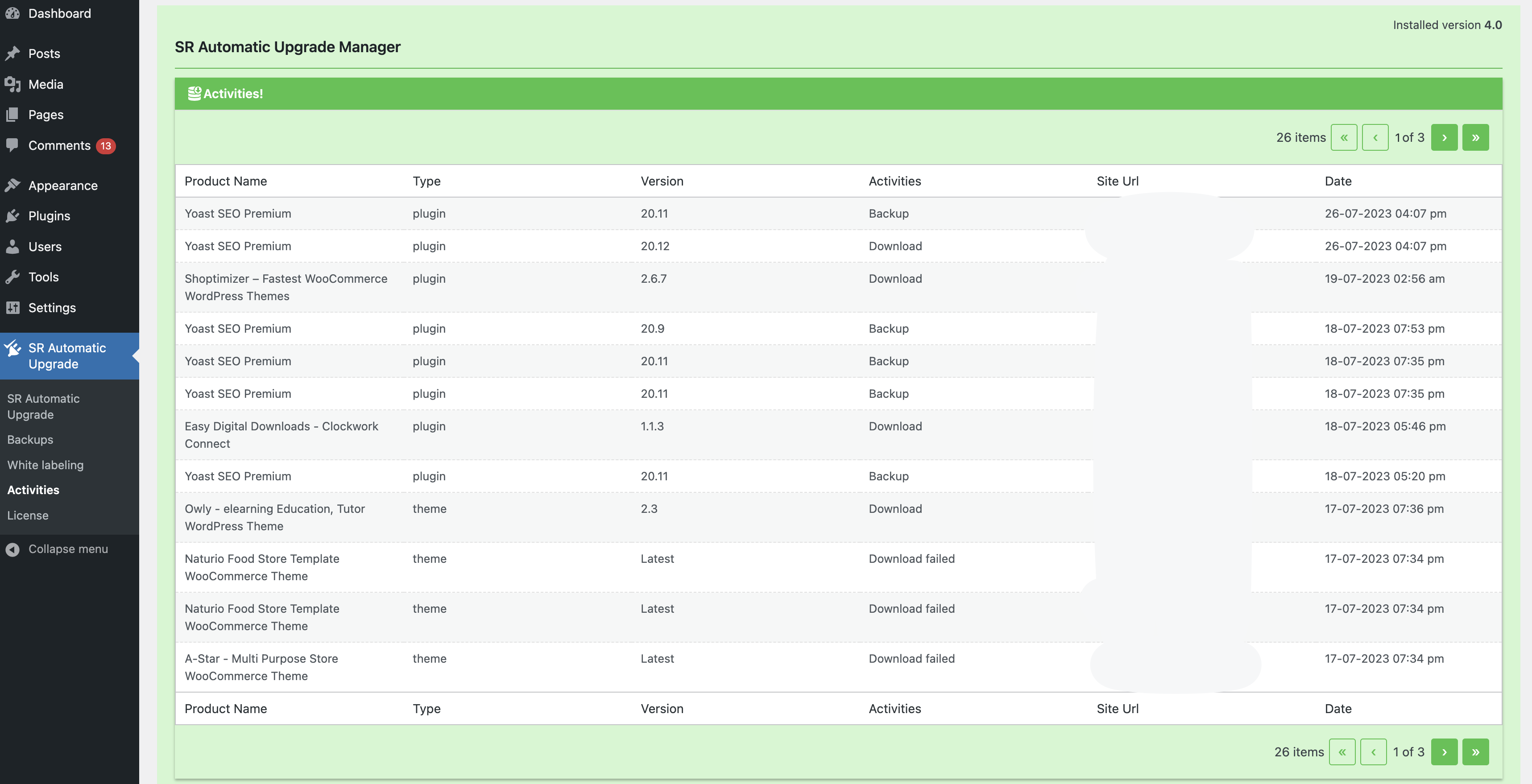
Here you can see all the activities related to download, backup and installation
* Newly installed plugins are automatically added to the plugins option.
*Whenever a new update is released, it will automatically show up in Srmehranclub Automatic Upgrades Pugin. Select the plugin that you want to update and hit the download button.
*Once the download is complete, click on the install button. That’s it. Your plugin is successfully updated to the newest version.
Final Words:-
This plugin is a must have if you own a WordPress based website. With Srmehranclub automatic Upgrades Plugin installed on your WordPress, you won’t have to worry about manually upgrading every plugin and you can start focusing more on other important aspects of your website.
Srmehranclub is a complete platform for downloading all kinds of WordPress themes and plugins. The best thing about this forum is all the themes and plugins that usually cost thousands of dollars have been made available here at the lowest rates. With just $29 per month subscription fee, you can gain access to limitless WordPress themes and plugins. Checkout Srmehranclub for the best WordPress themes and plugins deals.
This plugin is not compatible with WordPress Multisite installation for now.
PHP Version Currently: 7.4 or latest 8.2
PHP ZipArchive extension Currently: Enabled
PHP Maximum Execution Time Currently: 600
Maximum file size for upload Currently: 128M
Maximum Post Size Currently: 1024M
WP Memory Limit Currently: 512M (250M Minimum)