Download 100% Premium WooCommerce, WordPress GPL Themes, plugins and templates Trusted best GPL Website or Club since 2016
Srmehran Toolkit Update:-
Manage all your WordPress websites from our website at one dashboard
You can download it for free from your user account, in My Account / Downloads
https://srmehranclub.com/my-account/Downloads/You can download it for free from your user account, in My Account / Downloads
https://srmehranclub.com/my-account/Downloads/What is Srmehran Toolkit?
This Plugin is free to download for Srmehran Club members. So, if you haven’t done it already, go on to the membership page of our website and become a part of our amazing community.
Now, let’s get started and see what this tool is all about
Srmehran is a leading WordPress and WooCommerce Themes and Plugins provider who gives you access to thousands of useful tools for managing your WordPress based websites. We have a huge collection of themes and plugins that would help you create, manage and optimize your Websites in the best way.
And now, we are back again with another amazing WordPress plugin for you which would help make managing your websites a lot easier for you. After the immense success of Srmehran Club Update Plugin, we are offering you another awesome tool, the Srmehran Toolkit which would not only help you with themes and plugins updates but would also offer you additional features like Website security and monitoring.
This Plugin is free to download for Srmehran Club members. So, if you haven’t done it already, go on to the membership page of our website and become a part of our amazing community.
Now, let’s get started and see what this tool is all about
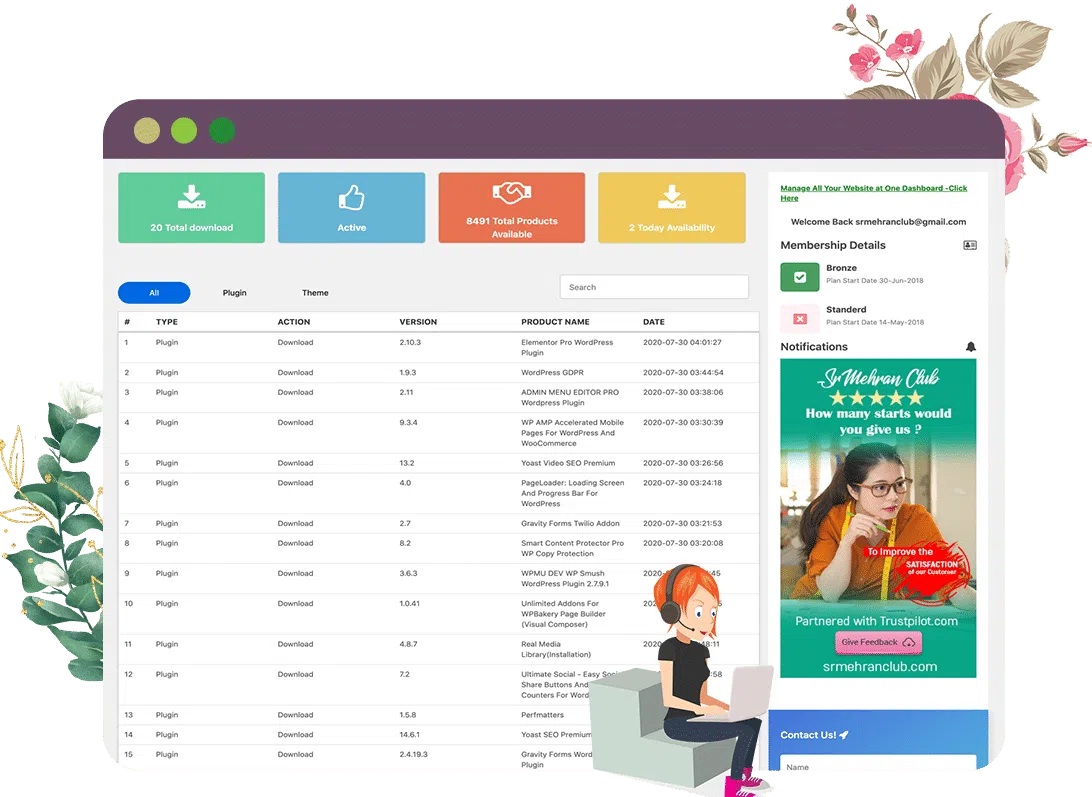
Updating the themes and plugins that you have installed on your website can become quite troublesome. It is time-consuming and can get annoying at times, especially when you have a lot of WordPress themes and plugins installed on your Website. What if there was a way, you could download and update the themes and plugins on all your Websites, via a Single Dashboard?
This is the primary idea behind Srmehran Toolkit. It offers you a convenient way of managing all your websites. Just install this tool on your website and you can add or update all WordPress and WooCommerce Plugins, straight from this tool.
Srmehran Toolkit has an easy to use interface. The entire process of using this tool is self-explanatory but still, here is how you can download and use this tool
How Does Srmehran Toolkit Work?
Note: This tool is available for Srmehran Club Members only
So, let’s get started and see how you can use Srmehran Toolkit
- When you first install this tool, you would be taken to the login page.
- If you are a Srmehran user, you can use your Srmehran Credentials i.e. Username and password to login to this tool. Just enter your account details and Click in Sign In
- If you have nor registered yourself for Srmehran, click on the Sign-up button and you would be redirected to Srmehran Club registration Page
- Just fill out the form and go through the standard authentication process via the OTP, to create your account.
- Once you have created your account, go back to the tool and sign in using your Srmehran Club account details.
- You can login using your Account Details for Srehran Club
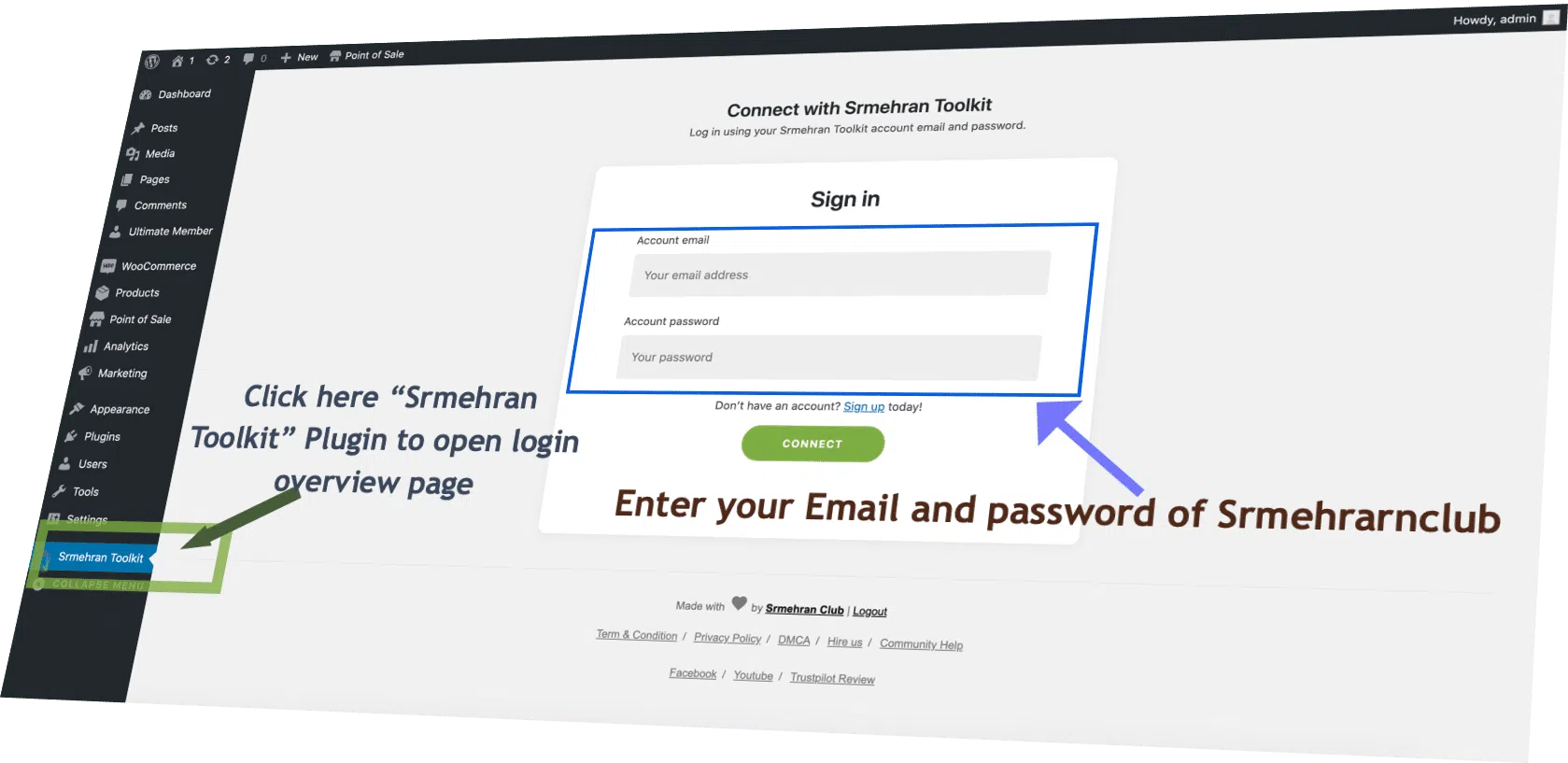
- After that, you’ll see the Dashboard of the Srmehran Toolkit
- There, you’ll see the list of all the themes and plugins you have downloaded using this tool. You will see options like Total Downloads, Active Plugins, Total Products Available

- At the top right corner of the dashboard, you’ll see an option Manage all your Websites at One Dashboard. Click on that option to add your website. This will link this plugin on your website, to the Srmehran Club Website
- You can use this dashboard to manage all your websites

- Based on the Website that you select, this dashboard would show you options like Plugins, Themes, Security, Monitoring and Support
- You can see the list of plugins and themes whose updates are available here and you can update them using from here
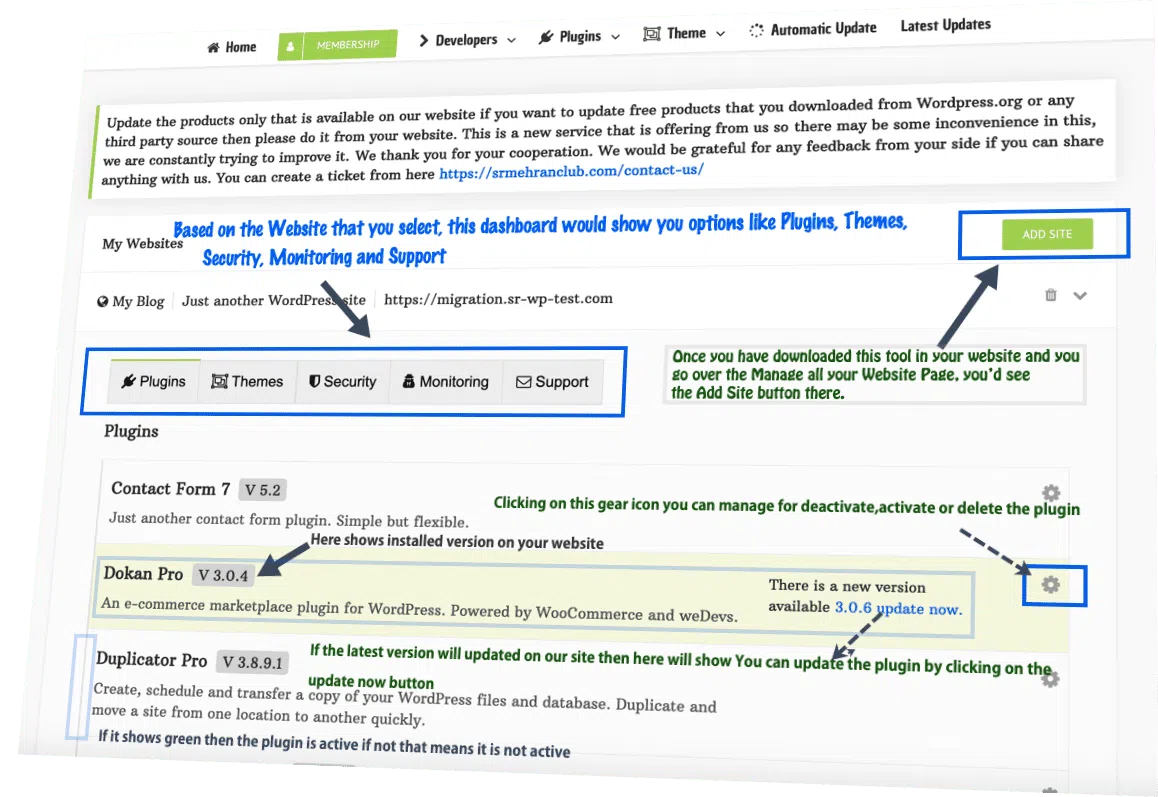
- You can also manage the security of your website, monitor it and contact us for support. (These options are currently a work in progress so stay tuned for that)
- Once you have downloaded this tool in your website and you go over the Manage all your Website Page, you’d see the Add Site button there. When you click on that button, the address of your website would show up. Click on that address and it would be added to the list of your Websites on that page
- This way, you can add as many websites as you want
You can also delete a website from Manage all your Websites Page by clicking on the Delete icon that is given against each website
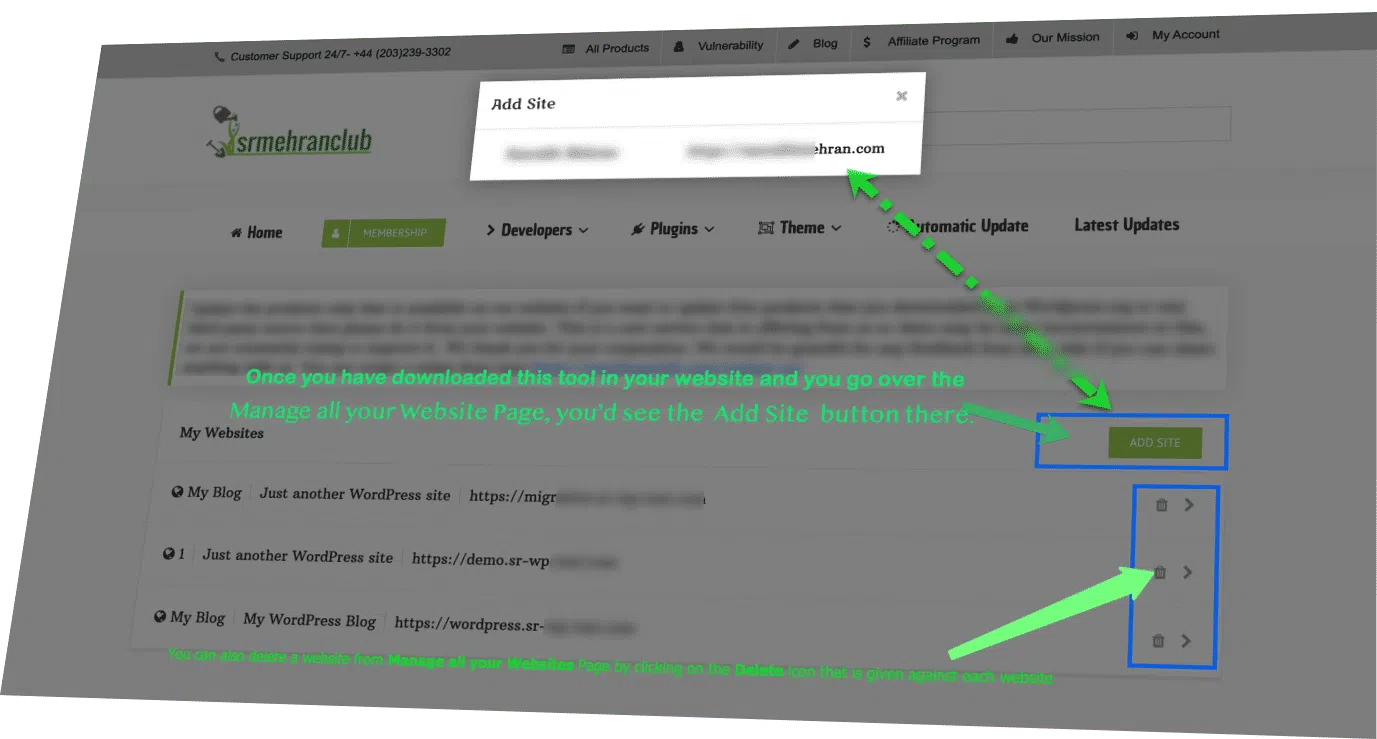
You can also directly access all the themes and plugins from Srmehran Club using this tool. You won’t have to go on to the website to download the themes and plugins. Using the options available in this tool, you can download all Srmehran themes and plugins on your website with ease.
How Does Srmehran Toolkit Work?
Note: This tool is available for Srmehran Club Members only
- Go to the Srmehran Toolkit Plugin
- From the Sub Menu, Select the Themes or Plugins options, depending on what you want to download
- You’d be given the list of all the Srmehran Club Tools that you can download straight from this tool
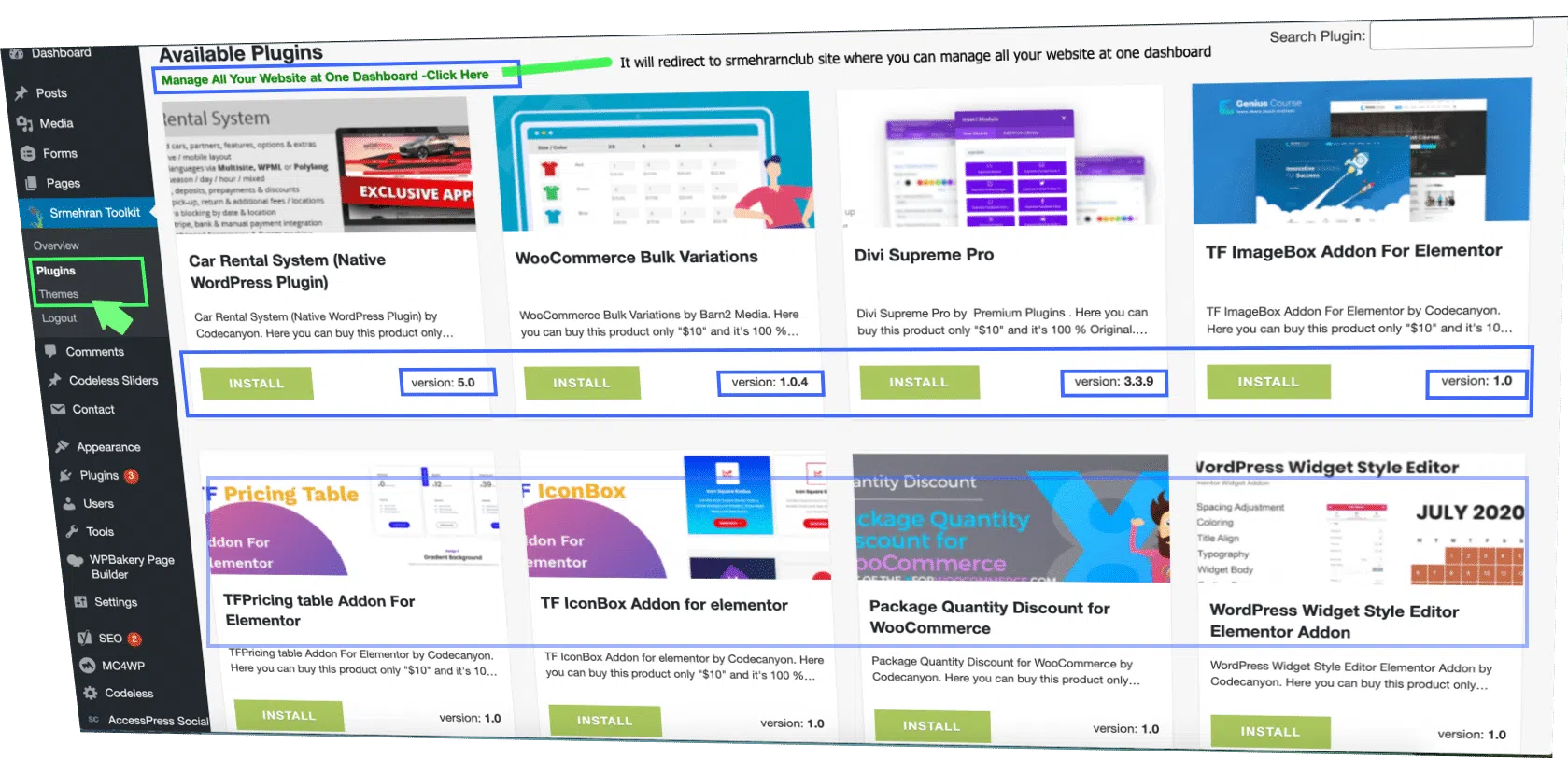
- There is a search bar at the top right corner of the Page that you can use to search for the products that you want to download

- Once you have found the product that you want to download, click on the Install Button and it would be installed on your website. You can click on Activate to activate the tool

That’s all there is to it. Srmehran Toolkit is an extremely easy to use tool which makes your life a whole lot easier.
Currently, with this tool, you can update all your Srmehran Club WordPress Themes and Plugins for all your WordPress websites. We are working on making the user interface even more interactive for you and also, we are going to add additional features like Security, Monitoring and Support for you so that you can have an all in one package with this plugin.
Final Words
Srmehran Toolkit is a work in progress. We have tried to make it as interactive for you as possible. We understand that managing themes and plugins for your WordPress website can be difficult. But it doesn’t have to be that way for you. With this tool, you would be able to manage all your WordPress themes and plugins with ease.
Again, this tool is exclusive for Srmehran Club Members only. So, get your membership right now and get access to Thousands of Authentic WordPress and WooCommerce themes and plugins, plus this amazing Srmehran Toolkit for managing all your WordPress based websites, using a single dashboard.
This plugin is not compatible with WordPress Multisite installation for now.
PHP Version Currently: 7.4+ is required PHP ZipArchive extension Currently: Enabled PHP Maximum Execution Time Currently: 600
PHP Maximum Input Vars Currently: 1000 Maximum file size for upload Currently: 128M Maximum Post Size Currently: 1024M WP Memory Limit Currently: 512M (250M Minimum)

