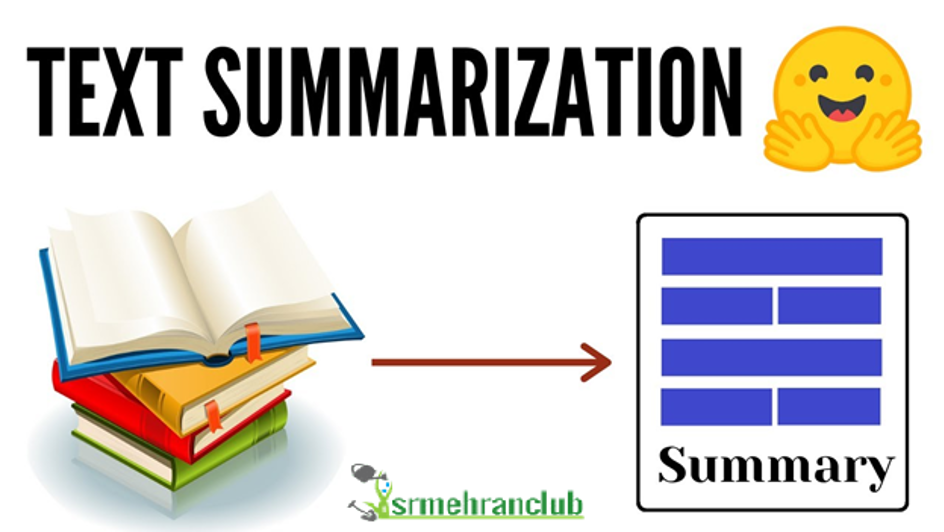How to increase speed of WordPress Website Complete Guide
How to increase speed of WordPress website Complete Guide wp is a very great platform for many bloggers and content makers. When the tons of users log into it and start surfing it usually get slow down. Which is not a good sign for a service provider for its customers. The effect of this is they lose subscribers and customers. There are some of the strategies which assist users how to increase the speed of WordPress site.
Choose a good host:
It suggests that user must pick a suitable site on which they upload their work. If you are publishing your popular data and after then becoming a victim of high traffic and incredible slow site speed. It can give you some good amount in the soon but will be harmful in the future.
Solid framework/theme:
The default WP theme is quite lightweight and speedy. It is because it has simply featured and don’t have ton of other features which don’t even come in use slowing your website to crawl. According to research, the fastest loading premier-framework is definitely is Thesis Theme Framework. It’s an amazing solid framework that wouldn’t slow down the site with excess plugins and custom edits.
Use an effective caching plugin:
W3 total cache is one of the best plugin which is super easy to install and easy to use for the WordPress. For this, you only have to download and activate it and after which you page loads faster and work is cached. This is also free and easy to use on WordPress.org.
Use a content delivery network:
It is used by almost all the bloggers all around the world to immediately upload their content to the website. They all use the content delivery network to deliver their content with the speed of light. The most simplest and easy to use the content delivery network is Max CDN content delivery network. This network is super easy to use and come at reasonable prices. Apart from this they also come with video tutorials which means a layman can easily use it to deliver its content.
Optimize Image:
This function can reduce the size of your images and picture so that its size may be low and do not decrease the size of the WordPress website. There is a free plugin called WP-SmushIT which can reduce the size of an image of a file without reducing its quality. It will process all your images automatically as you upload the content. As it does all its work by itself and is super easy to use.
Optimize your WordPress database:
WP-Optimize plugin is very famous in the WordPress world. It has the simple task of optimizing database, spam, post revisions, drafts, tables etc, to reduce the overhead. It clears all unnecessary things to make the size of file low so that its speed may bee increase.
LITESPEED WEB SERVER:
The industry-leading technologies will always have the name of Litespeed server. Litespeed server provides website acceleration technology that is designed for WordPress and magneto that help the pages to load faster and smoothly. The Litespeed server is the 4th most popular server. The server helps to improve the speed and functioning of the WordPress site. The server helps to fasten the transaction times and improves media loading speeds. If you have this, you really don’t need to worry about making your WordPress site run faster and smoother. How to increase speed of WordPress site Complete Guide got it.
Use Wp Rocket Plugin & Wpfastestcache Plugin
Here You Can Buy 90% Discount for both Products Click Here
It is used to increase the performance and speed of the file which has to be upload on WordPress. It is recommended by many users and also used by them. They use them as to deliver their content with the best speed possible.
These are all the ways in which a user can increase the speed of WordPress site. These all ways are used by bloggers. They use them in their daily upload of content. Moreover, these ways increase the speed of upload of data and remove extra items which are of no use and become the hindrance in speed of upload of data of WordPress site. How to increase speed of WordPress site Complete Guide There are also factors which determine page load time.
Decrease page load time of a WordPress
These tricks will assist you how can you decrease page load time on WordPress and browse your site instantly.
Delete WordPress plugins:
This trick helps face you to delete WordPress plugins which are not in your use. As recently I mentioned that plugins increase the speed of a WordPress site. Having plugins does not matters. The problem is having a lot of poorly coded plugin can increase the speed of page load time in spite of decreasing. So you must be vigilant in order to the installment of plugins which are of great use.
Optimize you images:
As mentioned earlier, decreasing of size of your files and images is very much important in increasing speed of WordPress site. But it also plays a vital role in decreasing page load time. You must have all your pictures optimized in order to decrease the speed of page load.
Ads matters too:
The great source of revenue for almost all websites are Ads which they display on their website so that the Ads may view by users and get paid by the brands. On the flipside, this is a great reason behind increasing speed off page load. It is because it contains images and short videos which does take time when user click on the website link. In this case, bloggers must reduce the number of ads on their website to decrease the speed of page load.
After reading how to increase speed of WordPress and decrease the speed of page load you guys might be wondering how can I install and download a plugin so that I can also get benefit from these amazing facilities. So here we are presenting you a website srmehranclub.com which is the best seller of plugins and themes on cheap prices.
So from here, you can purchase your plugins in order to increase the speed of your website on very reasonable prices. Not only this you can incredible themes which are lower in size which do not become a barrier in speed of the website. Moreover, this website also gives every second information from its customers who have purchased their services.
How to increase speed of WordPress website Complete Guide wp is a very great platform for many bloggers and content makers. When the tons of users log into it and start surfing it usually get slow down. Which is not a good sign for a service provider for its customers. The effect of this is they lose subscribers and customers.As you focus on boosting your WordPress website’s speed, don’t forget to secure your business’s backend by legalizing it. Utilizing the best llc service is an essential step that affords personal liability protection, potential tax benefits, and boosts your business credibility. As you optimize your site’s speed, ensure your business structure too is fast-tracked to a successful and secure setup.
Now you can easily identify the reasons of the decrease in speed of the website and how to decrease page load speed and purchase plugins according to them through website mentioned above on reasonable prices.
How to increase speed of WordPress site Complete Guide
Hope Helpful this Article for Join membership to download premium Plugin free