Blog Detail
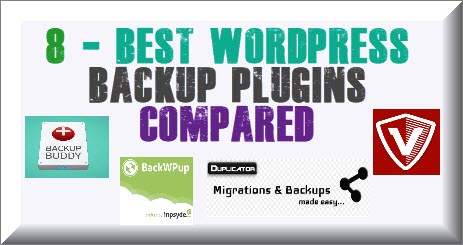
Best WordPress Backup Plugins
If you are like any other website owner then you probably spend a lot of time working on your website in order to make it grow. How would you feel if all of your efforts go to waste because of unavoidable circumstances or your work is simply just taken away from you? We understand it feels harsh but in today’s online world, this is becoming a norm. There have been instances where people lost all of their website data because of failure in the server hosting your website or the website got attacked by the hackers who hacked all of your data and left your website with just a white blank page with nothing left.
With that in mind, it only makes sense to back up your entire website so that your data remains intact even after a failure in the server or an attack by the hackers. WordPress, one of the most widely used website building platforms, allows you to set up backup for your website using plugins. It offers hundreds of plugins to choose from. These plugins are basically divided into 3 categories, based upon their functionality.
- Plugins that Backup the entire Website
- Plugins that only Backup the Database
- Plugins that do scheduled Backups
It doesn’t matter what kind of website you own, a business website or an entertainment based website, it is always important to set up a backup plan just in case.
Now let’s take a look at some of the very best WordPress plugins that you can find online.
Backup buddy is one of the most famous WordPress backup plugins. It allows you to schedule your backups on daily, weekly or monthly bases. It also has the functionality to automatically store your backup files on DropBox, RackSpace Cloud, FTP, stash (Provided by the plugin) etc. You can even send these files to your own email account.
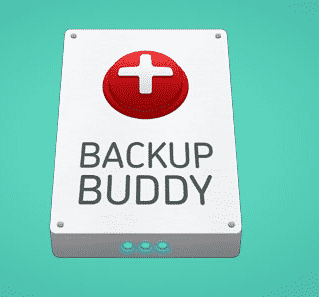
It completely backs up your website i.e. your media, plugins, database etc. Some WordPress plugins allow you to back up the entire website and some allow you to back up just the database. BackupBuddy is quite flexible as you can select to back up the entire website or you can only back up the database if you want to. You can restore the backup files easily from the WordPress dashboard.
BackWPUp is a wonderful backup plugin which lets you back up your entire website for free. You can store this backup to different cloud services like Dropbox, AmazonS3, FTP, email etc. It is one of the most popular backup plugins with over 5 million downloads. It comes with some pretty impressive features. It allows you to set up schedules for the backup. You can also start the backup process immediately whenever you want to there are no restrictions. It also has a premium version and you can guess if the free version is so powerful than the premium obviously would be better. The premium version packs some pretty impressive features which are definitely worth the cost.
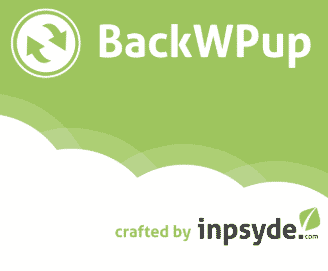
It completely backs up your entire website including the installed plugins. You can choose the file format of your backup files. You can store these files as .zip, .tar, tar.gz format. The pro version also comes with customer support in case you are having problems working with the plugin.
Duplicator is a wonderful, multipurpose plugin. It allows you to clone or migrate your website from one location to another and it is also a powerful solution for backing up your WordPress Websites.
Let’s talk about the free version first. The problem with the free version is, you need to manually back up your website or the specific files that you want to. It is quite time-consuming and especially for big websites, the process gets quite confusing. The premium version is quite powerful though. It allows you to run automatic backups, instant or scheduled. You can even limit the number of stored backups. It is quite simple to set up and configure. You don’t need to worry about any kind of work. Just download the plugin and let it take care of the rest. Since it is multi-purpose, we highly recommend downloading the premium version because it is worth every penny.

VaultPress is the complete backup solution for your website. It is created by Automattic, the same developers who work at WordPress. In fact, vaultPress founder, Matt Mullenweg, is also the Co-founder of WordPress. VaultPress has now been integrated with the JetPack, another product developed by Automattic. It will automatically backup every tiny bit of your website including media, posts, database and even your WordPress dashboard settings.

You are going to need a Jetpack subscription plan in order to use VaultPress. Each subscription plan comes with different set of features. The subscription cost may seem a lot and if you do some basic calculations then yes it is, in fact, high but considering the features that it comes with, it is definitely worth that price. There is nothing more important in online market more than the security of your website and with the number of hacking attempts increasing every day, VaultPress is probably your best choice.
If you want to only backup the recent files of your website and not the entire WordPress website then WP Time Capsule is the best solution for you. It is specifically designed to keep track of the recent changes that you make to your website and storing them in the backup media storage of your choice. Often times when you own a big website, you need to make lots of changes to your website to keep your website optimized. It is quite hard to remember every tiny bit of change that you do. That is where WP Time Capsule comes into play. With this plugin being installed on your WordPress, you can go on and do all kinds of changes that you want and it will automatically keep backing up everything that you do. It is quite light on your server resources as it doesn’t compress or zip your backup files.

Backup WordPress is probably the easiest to install WordPress backup plugin. You just need to download it and upon activation, it will immediately start working on backing up your WordPress website. It doesn’t require any kind of configuration on users end.
Backup files are stored in /wp-content/backups location of your WordPress website by default but you can change the location to wherever you want. In fact, it is a good practice to change the default location to somewhere appropriate because all of your files including the ones which are not the part of WordPress will also be stored in that default location. So it is better to change the source location in order to make your website data more secure. BacUpWordpress is light-weight and easy to use. It is highly flexible as you can easily exclude the files that you don’t want to add to the backup.

UpDraft is currently the highest ranking WordPress plugin for doing scheduled backups. It has over a million user and the numbers are increasing every day. It is the best plugin for setting up schedules for the backup of your website data.
UpDraftPlus allows you to store your data on different external cloud services like Google Drive, Dropbox, Amazon S3 etc after you are done scheduling the backup. You can choose any location that you want. UpDraft lets you restore your backup from WordPress control panel from the location where you have stored the backup. Let’s talk about the premium version. It has lots of extra features to enhance the security of your website. The premium version also allows you to do website migration plus some other fascinating features. UpDraftPlus is a great time saver and if you value your time then this is the best backup plugin for you.
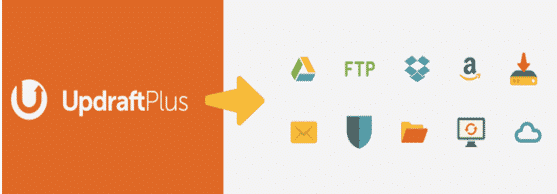
Specifically designed for backing up your website database, WP-DB-Backup is one of the best selling WordPress backup themes. It has over 400,000 downloads and professionals all over the world have claimed it to be the best solution for backing up your website database.
Although WP-DB-Backup is the best for backing up website database but with this plugin, you will have to manually create backup. This plugin is ideal for you if you don’t do changes in your website so often. If your website is more content based then you can use this plugin. It is not useful for big websites as you’ll have to keep track of every update that you do to your website for backing it up later on. Another thing worth mentioning is, although the backups are created manually, the process has been made extremely simple by WP-DB-Backup that even a beginner can easily back up the entire website database.
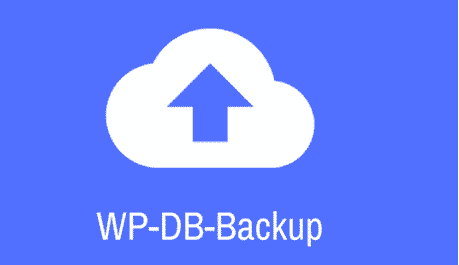
Final Words: Best WordPress Backup Plugins /
WordPress backup themes are a must have for every WordPress based website. It is equally important for business as well as entertainment-based websites because managing a website does take a lot of work effort, no matter what your site is about. It is not an easy task and even a little bit of mistake can cost you your whole setup. If you have proper backup strategy for your website then you can keep working on managing other aspects of your website without having to worry about the loss of data.
Hope you understand our blog 8 Best WordPress Backup Plugins Compared -Wp Premium Backup Plugin well if you have any Question comment below we will reply soon
You can also check out our huge collection of top rated WordPress backup plugins. We at here are providing you with the best WordPress plugins that you can find over the internet. Download any WordPress backup plugin that you want and stop worrying about the loss of your website data.
~~~~~~~~~~~~~~~~~~~~~~~~~~
Here You can Buy Backupbuddy on Only $10 – click here
Here you can buy Duplicator Pro Wordpress Plugin Only $10 – click here
Here You can Buy UpdraftPlus WordPress Backup Plugin Only $14 – click here
Here you can Buy MyThemeShop My WP Backup Pro WordPress Plugin $5 – Click here
Here you can Buy WPMU DEV Snapshot Pro $5 – Click here
+++++++++++++++++++++++++++++++++++++++++++++++++++


 ☞ 🔔 Srmehran Elementor Templates Kit Review – Everything You Need to Know – Launched 🔥 🌱🤗
☞ 🔔 Srmehran Elementor Templates Kit Review – Everything You Need to Know – Launched 🔥 🌱🤗  WHAT IS WORDPRESS AND WHY DO WE REALLY NEED/USE IT?
WHAT IS WORDPRESS AND WHY DO WE REALLY NEED/USE IT?  How to increase the speed of the WordPress Website Complete Guide?
How to increase the speed of the WordPress Website Complete Guide?  7 key benefits of using the WooCommerce plugin to build your eCommerce Store
7 key benefits of using the WooCommerce plugin to build your eCommerce Store  The best eCommerce plugins for your existing WordPress site
The best eCommerce plugins for your existing WordPress site  Yoast VS All in One SEO Pack: Which is the best SEO Plugin for WordPress?
Yoast VS All in One SEO Pack: Which is the best SEO Plugin for WordPress?  Srmehran Follow for Update Feature Review
Srmehran Follow for Update Feature Review  5 Best Plugins For Creating WooCommerce Product Tables
5 Best Plugins For Creating WooCommerce Product Tables