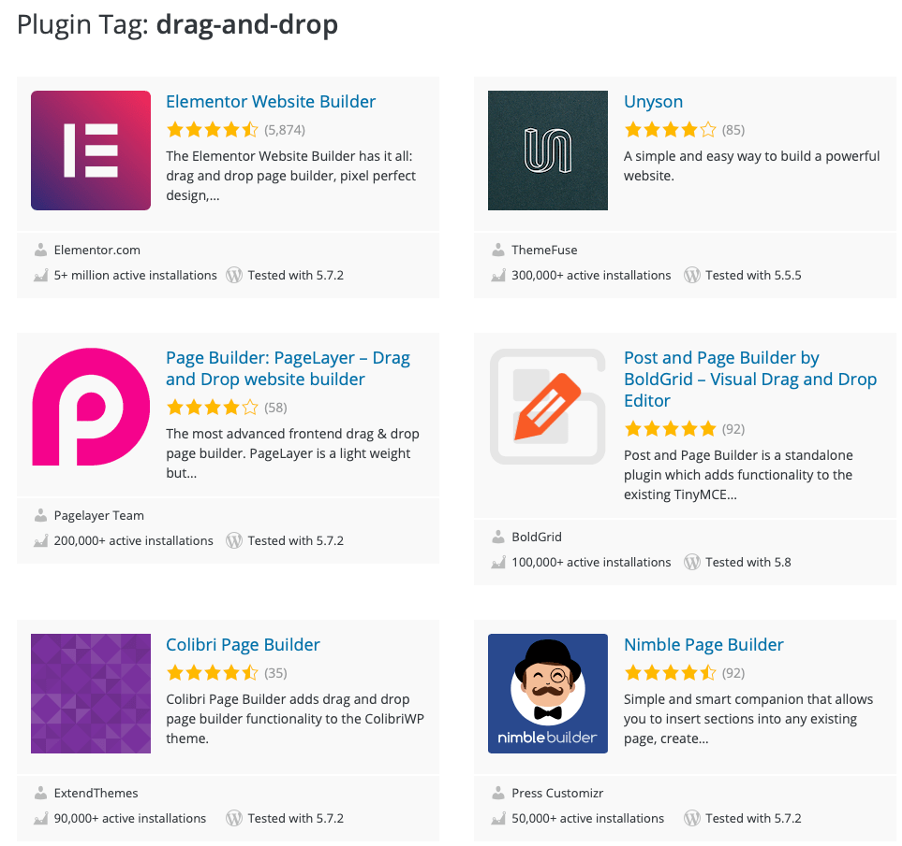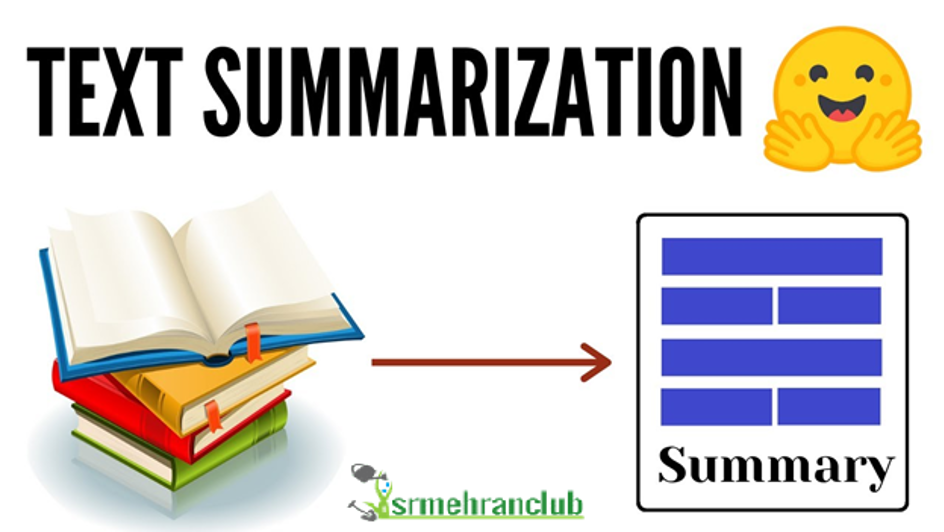What are the best Drag-and-Drop Builders Plugins in WordPress?
You most likely heard the term “drag-and-drop” when searching for WordPress page builders.
What does this mean and what are drag-and-drop plugins in WordPress?
Let’s find out.
So what are drag-and-drop WordPress plugins?
Before the arrival of Gutenberg editor in WP 5.0 in 2018, which is predicted to become the dominant page builder in the future, the problem many WordPress users had with the Classic Editor was that it didn’t have a lot of options they required to build sites.
This is why users started developing page builders to make it easier for them to build the kind of web pages they want.
Today, there are dozens of WP page builders out there. Some of these page builders like Divi and Elementor evolved beyond the notion of “page builder” and are now complete website building platforms with massive communities around them.
Most of today’s drag and drop plugins allow the user to do pretty much what they want with the page elements, such as arrange them on the page, or customize them to their needs, without having to code anything.
Why Do You Need a Drag-and-Drop Plugin for WordPress?
The most obvious answer to the question “why do you need a WordPress drag-and-drop plugin?” is that they allow users to create the website that you want without needing to code anything.
In addition, if you’re a developer, drag-and-drop WordPress page builders can significantly speed up the entire process of building pages.
So the short answer here is because page builders are simple, easy and fast.
What to Look for in a Drag-and-Drop Page Builder?
Okay, you know why you need a drag-and-drop plugin, but which one is right?
Choosing the best page builder for your website is no easy task, but here are the most important features that you should pay attention to:
- Is it responsive?
As people will visit your website not only from their desktop, but probably even more from their mobile devices, your page builder must be 100% mobile page responsive.
- Is it compatible with your theme?
You don’t want the page builder to make a mess out of your pages just because it’s not compatible with the WordPress theme you are using. The two should go together like Bonnie & Clyde.
- What features does it have?
While you should primarily think about the functionality the plugin offers, you still want to make sure that it has the features that you need or could prove useful to you.
- Is it SEO-friendly?
Finally, you should also ensure that the plugin is 100% SEO-friendly when you pair it with SEO plugins such as Yoast or All In One.
In short, what you are looking for is a plugin that is:
- Easy to use
- Has live editing capabilities to see your changes in real-time
- Compatible with your current WordPress theme
- Has different useful features
- Is responsive and allows you to create mobile-friendly pages
- SEO-friendly
Best WordPress Drag-and-Drop Page Builder Plugins
Now that you know what to look for in a drag-and-drop plugin for WordPress, let’s see some good page builders that you can check out.
1. Elementor

Other than the Gutenberg Editor, which comes with your WordPress installation as it is, Elementor is by far the most popular page builder on WordPress with 5+ million active installations.
It includes:
- 100% visual drag-and-drop functionality and the ability to see edits in real-time
- 90 available free and paid widgets with Elementor Premium (30 free with Elementor Free)
- A template library with 300+ templates
- Powerful theme builder
- WooCommerce compatibility
- Easy-to-use pop-up builder
2. Divi

Divi is a page builder developed by Elegant Themes and offers both front and back-end editing and drag-and-drop functionality you will need to build awesome pages.
Some of the best features that Divi Builder offers:
- Supports both front-end and back-end editing
- 45+ content modules
- Top-notch theme builder, with reusable theme templates
- WooCommerce builder
- Great template library with 100+ website packs and 800+ pre-made designs
- Built-in advanced online marketing tools
3. Themify

Themify takes a top spot among the best free page builders available. It allows you to easily customize every part of your website using both front-end and back-end editing and drag-and-drop functionality
Best features of Themify Builder are:
- 40+ pre-designed layouts
- 25+ premium add-ons including WooCommerce
- 40+ map styles, unlimited location markers and more with Maps Pro
- Live editing allows you to undo/redo changes on your pages easily
4. Thrive Architect

Thrive Architect is a drag-and-drop WordPress page builder primarily focused on helping website owners create conversion-focused websites.
In addition, this is also a 100% live visual editor, which enables you to see your changes in real-time.
Its best features are:
- Over 200 page templates, including plenty of landing page templates
- 1,383 pre-built layouts and 187 layout packs
- Very good pop-up engine
- Plenty of advanced marketing features
- Compatible with most WP themes out there
5. SiteOrigin

Page Builder by SiteOrigin is another very popular free plugin with more than 1 million active installs. It’s a bit more complicated and not as beginner-friendly, but is nevertheless a great page builder if you’re looking for drag-and-drop functionality.
Here are some of the best features of SiteOrigin:
- Easy undo/redo
- Fully compatible with most themes and plugins
- Regular updates
- 26 pre-built templates
6. Beaver Builder

Beaver Builder is another great page builder with drag-and-drop and is today used by more than a million websites. If you are looking for a robust, easy-to-use page builder, this is the one.
When it comes to the features, Beaver Builder offers:
- Live front-end editing
- Over 30 pre-build landing pages and content templates
- Widget and shortcode support
- Compatibility with OptinMonster
- Live demo to see try out the features
Conclusion
Building a website and pages that you want is made a lot easier with the arrival of page builders and those that offer drag-and-drop options, make it even easier.
We hope this article will help you choose the best drag-and-drop WordPress plugin for your website.
Join Srmehranclub to get all the products free – World No1 Best Gpl site membership starts from $15