Blog Detail
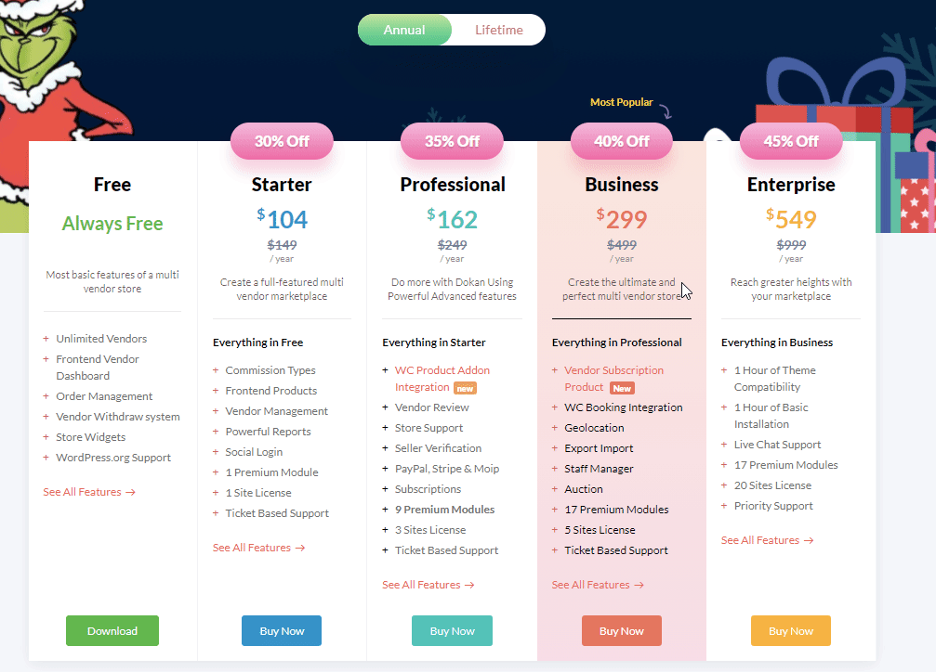
Is Dokan The Best Multivendor Marketplace Plugin You Can Opt For?
Multivendor marketplaces have certainly picked up their pace, and it’s easy to see why. You can scale them up and down, appeal to a larger demographic, and make a decent profit — all without maintaining an inventory.
What we often don’t see is the hassle that comes with creating and maintaining that marketplace. That’s why a vast number of users now opt for efficient and convenient solutions like WooCommerce.
Of course, you still need to find the right tools and plugins to make the most out of WooCommerce. Even then, the process can be baffling. Fortunately, I came across an outstanding exception to that rule — the Dokan Multivendor Marketplace plugin.
It’s easy to use, doesn’t cost the user an offensive sum, and has excellent support! Therefore, this review will discuss how well Dokan works and whether it’s a worthy choice for you.
What Should You Look for in a Multivendor Marketplace Plugin
Before we hit the brass tacks, I think it’s essential to have a clear idea of what makes a multivendor platform worthy. That way, you’ll be able to determine whether my opinion on Dokan is rational and decide for yourself.
1- Scalability
The best multi vendor marketplace platform for a large-scale and a small-scale business will broadly vary. Regardless of what yours is, it’s always beneficial to be able to scale things up and down without hiccups.
2- Controls, Dashboard, and Frontend
Now, this has two perspectives – the admin’s one and the seller’s one. The former allows you to keep things in control and direct the way a marketplace goes, while the latter makes or breaks the experience for the sellers. For instance, the dashboard for the sellers needs to be accessible enough for them to maintain the orders or shipments with ease. You, the admin, would also need a suitable front end to control the marketplace
3- Payment Gateways
This is a no-brainer. Sellers and consumers all have their preferences regarding payment methods. The more payment integrations your marketplace platform has, the more accessible it is to everyone else.
4- Customer Support
The chances are that you will require assistance from the developers a few times (or 50). This whole thing needs to be swift and smooth, as the responsiveness will translate into your marketplace’s performance.
5- Niche-Specific Features
While most of the services are mandatory, there are features that only a few marketplaces require. For instance, some marketplaces have auctions in regular intervals. If that applies to you, you’d need a service that provides this feature, and so on.
6- Pricing
Well, this doesn’t require any explanation. The initial investment in a marketplace makes a huge difference, and the service should provide value for your money.
What Makes Dokan Stand Out?
Enough of the chitchat; let’s get into the real deal. I’ll start with the core features and move on to the customizability, themes, and pricing afterward.
Vendor’s Independence
Much like Amazon or Shopify, Dokan allows the vendors to have independent stores. That means customizing everything is effortless for them (more on that later), in turn making the experience for the consumers better. Moreover, this works as an incentive for the sellers to join a marketplace.
WooCommerce Functionalities
As Dokan is powered by the ever-so-popular WooCommerce, we get all of its capabilities. For example, it’s possible to use any WooCommerce theme with Dokan, significantly increasing the number of options. This deep integration allows for a tightly woven ecosystem, which I immensely enjoyed.
Earning As the Admin
One of the reasons that multivendor platforms are so popular is that they allow the admins/creators to earn their fair share of profit.
Dokan makes that process efficient. You can charge commissions globally with exceptional control over every aspect.
Dokan Payment Integrations & Withdrawals
This is a crucial aspect, and the WooCommerce integration comes in to save the day! While Dokan comes with several adaptive payment systems made by its developer, weDevs, we get to use every option WooCommerce supports.
That means you can have over 100 options when it comes to payment options! This list includes all the giants such as PayPal and Stripe or local options like SagePay UK. Another excellent aspect is that withdrawal is just as effortless. That statement applies to both you and the vendors. Overall, the payment integrations made me content.
No Headache with Shipping
Shipping can be a real pain in the neck, especially if you’re only starting. Fortunately, Dokan’s trend with granular control continues here.
It comes with zone-wise shipping compatibility, allowing the sellers to maintain their own shipping. This way, you can offload the burden of one of the most challenging aspects of eCommerce. Furthermore, integration with ShipStation can make things even easier.
Excellent Insights and Announcements
Insights are essential to maintain an eCommerce marketplace successfully. With Dokan, you get superb insights for the admin. They include all the essentials like sales, orders, commissions, top sellers, and much more.
These insights help create a better understanding of the marketplace and move forward. Another remarkable feature is that you can create announcements right on the dashboard and broadcast them to all of your vendors (or a select few).
Now, you might ask what makes Dokan an enticing option for the sellers and owners alike. Let’s take a look at that, shall we?
Dokan’s Dashboard, Setup & Backend Explained
The backend includes all of the necessities in one place, while the setup process is self-explanatory. Of course, there are two types — one for the vendor, one for the admin.
Setup, Documentation, and Customer Service
The initial setup process can make a huge difference in your experience. It can either make your journey smooth or have you talk to support engineers for hours. Fortunately, that process was intuitive and efficient with Dokan.
Even for the starter pricing tiers, the 24/7 customer service was responsive and helpful. Of course, you can get priority service with the highest tier, but that does not apply to most people. To my pleasure, the team was helpful and quick with any queries.
The first step is installing WooCommerce, as you can imagine. Afterward, it’s easy to add Dokan’s plugin like you would with any other WordPress website. Thereafter, the admin can configure things with ease according to the website’s requirements. weDevs also has a detailed guide for installation, which you can refer to if need be. Furthermore, the documentation and tutorials should suffice for most users.
Admin’s Dashboard
This may not be that big of a headache if you own a small-scale business. However, the dashboard and backend become an essential part of management once things start to grow. Dokan’s backend is well-designed, and it loses nothing in functionality.
There are tabs for announcements, reviews, withdrawal, lists of vendors, and everything else you may need. For example, you can turn a vendor’s status on or off with a click, making controls easy.
There’s also a tab to efficiently scour the back end — rebuilding the order sync table, installing necessary pages for the plugin, or checking for duplicate orders. And as I said before, you can also create announcements for the vendors with ease.
Thanks to the reviews and reports tabs, it’s also easy to keep things in control. In combination with Dokan’s modules (more on it below), this backend works exceptionally well.
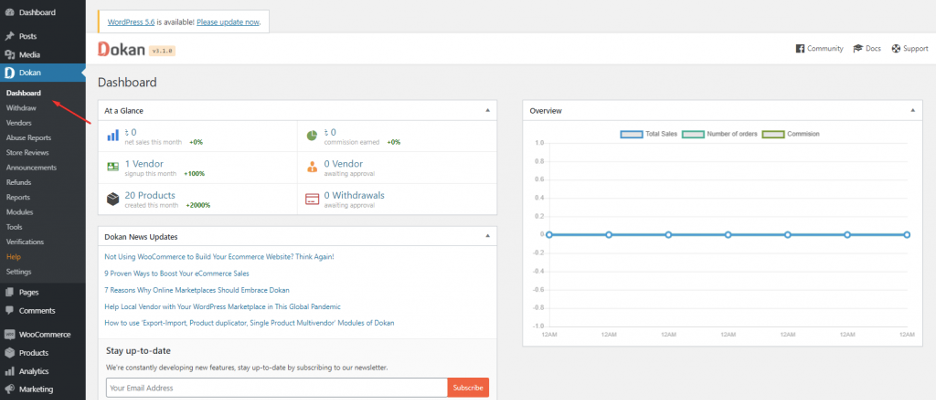
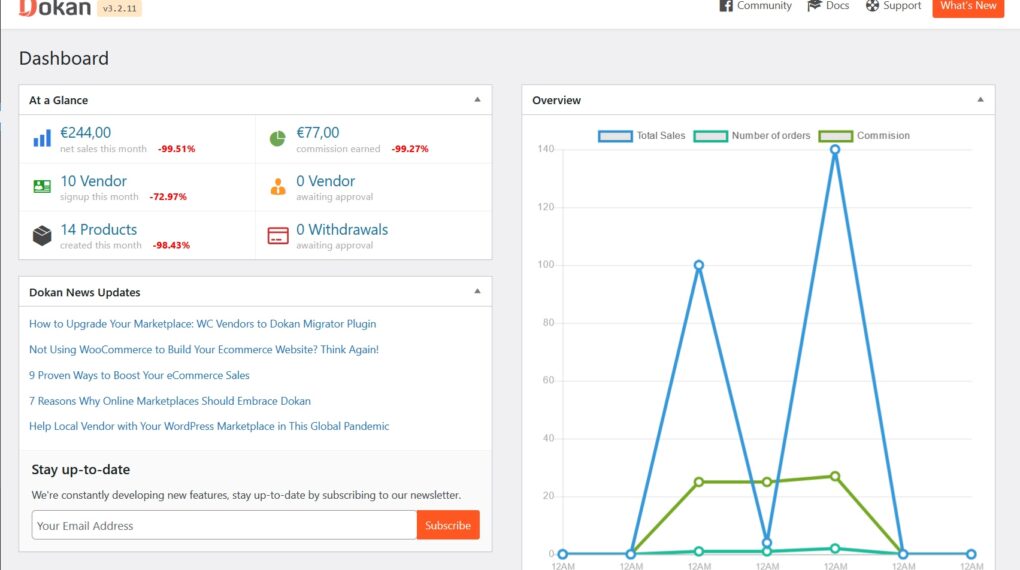
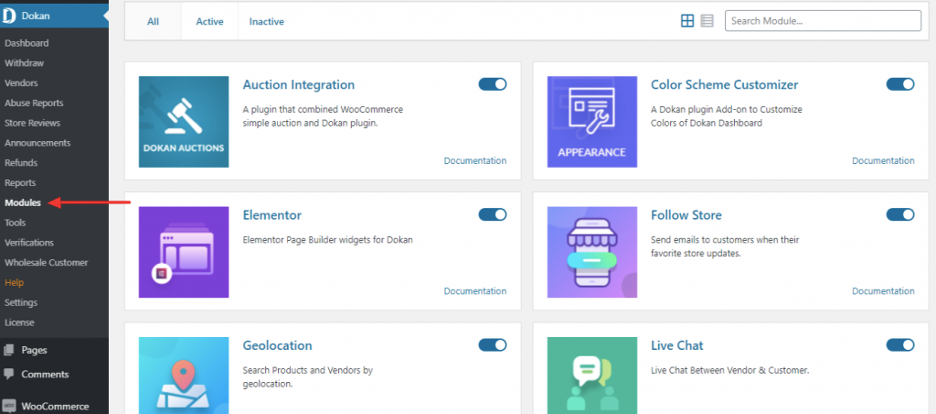
Marketplace Settings
A marketplace requires tinkering every now and then, and it’s necessary to have an accessible section for it. Well, Dokan has that too. It contains everything from the appearance, selling options, APIs, live chats to privacy policies or shipping status. It’s also possible to modify the vendor analytics and EU compliance fields (if applicable to the vendor) from here. Overall, I didn’t feel like the admin backend has any significant lacking to talk about, which is always good news.
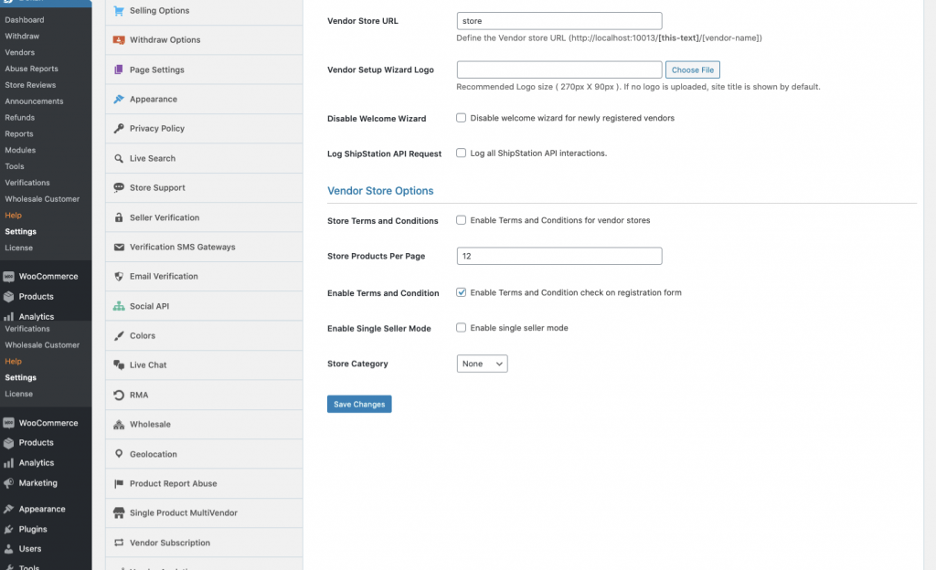
Vendor’s Dashboard
For a seller, one of the essentials in a multivendor platform is the front end. Everything happens here — sales, reports, booking, orders — the list goes on. Dokan’s dashboard is excellent in terms of functionality and accessibility.
The dashboard offers the user many details and statistics about the overall earnings and sales, which I liked. Furthermore, it provides a better idea of the orders — what’s pending, processing, or how many orders the seller has completed!
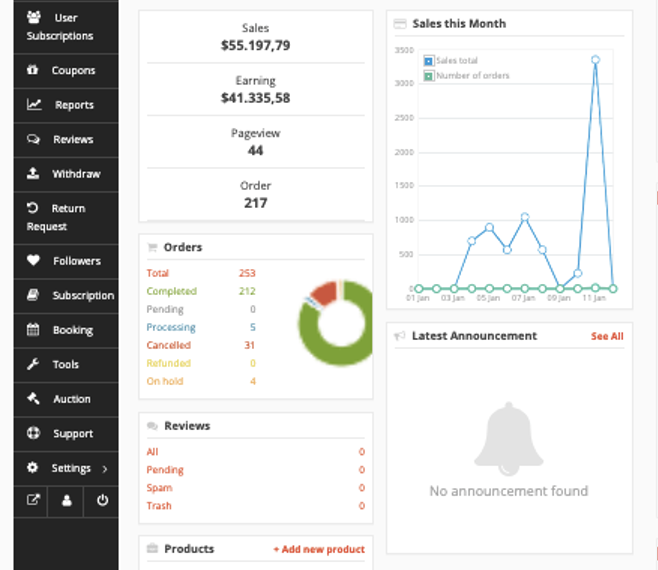
Below that, there are tabs for orders, lists of products, withdrawals, and many other essentials. Managing the inventory, finishing orders, or creating coupons — the vendor can do everything from here.
Order Management
Dokan’s way of managing orders is quite efficient. The vendor can find specific tabs for order notification, its status, shipment tracking, and general settings. This way, it’s easier for the vendors to utilize and maintain their respective stores. And as I said, better usability always results in better outcomes for a marketplace!
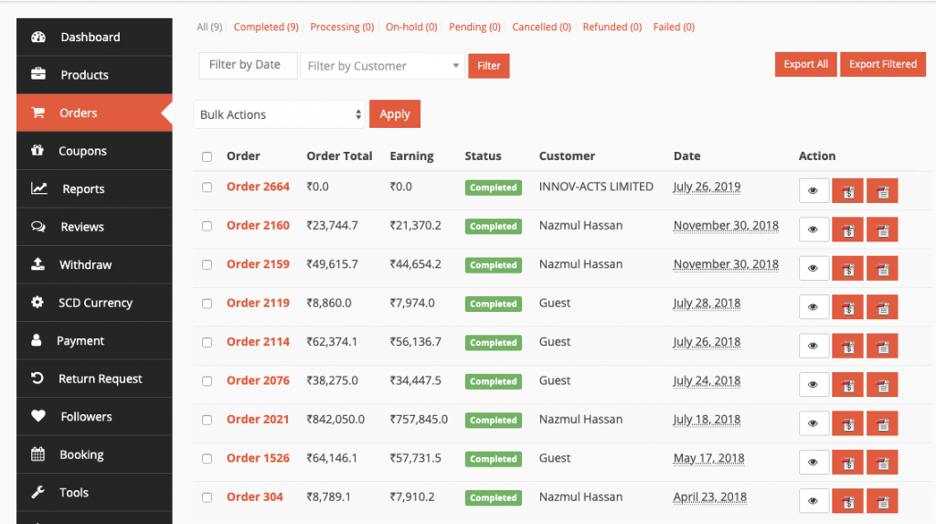
Customizability & Themes
Modules
Dokan isn’t only limited to what the plugin has to offer. The developers have also created a bunch of useful tools and modules to make things better. You can find a detailed list of them here.
For example, you can use the Delivery Time module to allow the consumers to determine when their packages arrive. There’s also a module to enable the vendors to sell subscription-based products!
However, you may not be able to get all of the modules depending on your pricing tier.
Booking and Auction
You will have to pay for these modules ($49/year as of now), but these can offer excellent functionality. If your marketplace could benefit from auctions and booking systems, these extra purchases do make sense.
Themes and the Front End
You get two options here — Dokan’s own themes or WooCommerce themes. Dokan comes with a bunch of templates out of the box. For example, here’s a template –
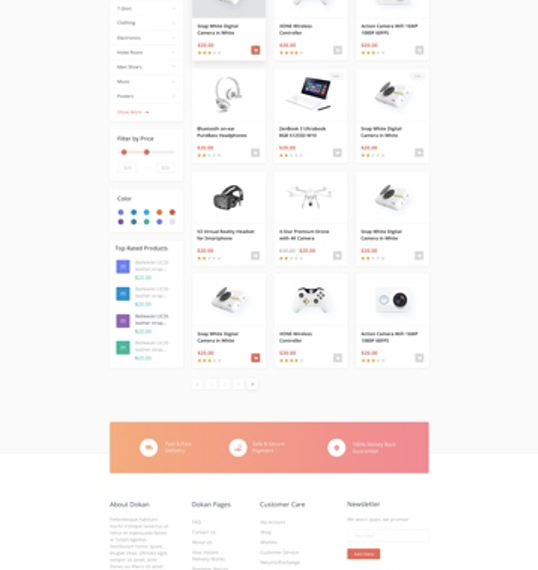
I’d say they’re decent, but I wasn’t blown away by them from a UI perspective. Then again, we are free to choose any other WooCommerce themes from a vast list of alternatives.
Elementor Integration
This can make a huge difference. Elementor, one of the most popular website builders, works with Dokan’s front end! Having this ability allows the user to modify the website without writing a single line of code.
How Much Does Dokan Cost?
Now that we know how well Dokan works, let’s look at how much Dokan would set you back. Here’s the pricing plan –
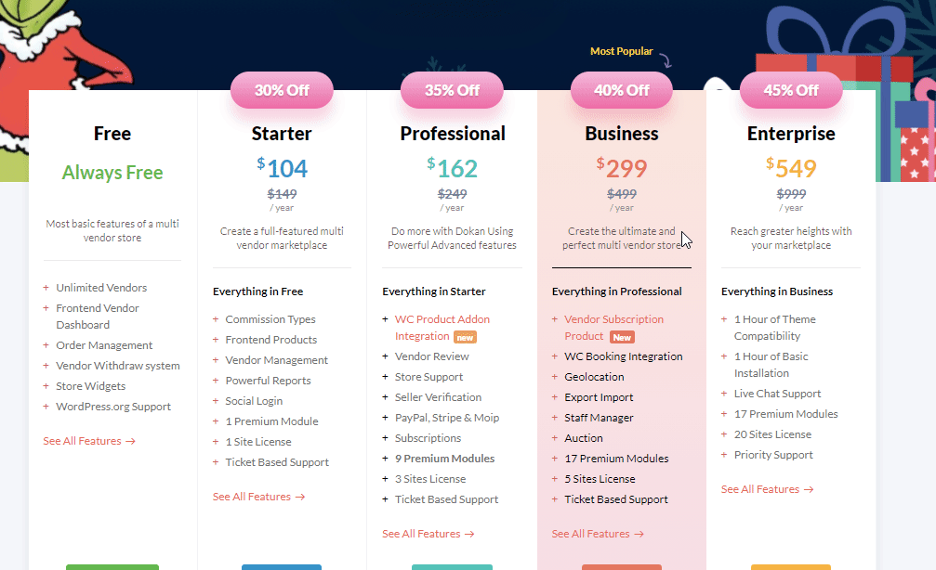
As you can see, the Starter plan starts at $149 a year, which should be the bare minimum. If you want a small-scale website, this plan works quite well. However, you probably need to go higher when the marketplace grows bigger.
It shouldn’t be a difficult decision, however. The pricing tiers have their benefits listed (as seen above), and you can choose whichever suits you best.
Dokan Alternatives
Dokan isn’t the only option you have. So, how do the rest compare? Here are the starting prices for some.
| Dokan | WC Vendors | WC Marketplace | YITH |
| $149 | $199 | Extension based, each extension starting from $15 | $99.99 for single sites |
Now, this is only a part of the picture. For example, WC Vendor is a great option, but their pro version starts with $199/year. Moreover, there are a few distinctions in the higher tiers, so that is another factor. WC Marketplace and YITH cost less but sacrifice some benefits. Overall, I think Dokan provides an excellent sweet spot between price and convenience, but the alternatives certainly have advantages too.
Final Words: Should You Choose Dokan?
Dokan Multivendor Marketplace plugin is undoubtedly an excellent option, but is it the best? Well, that depends on your use case. I think it should suit exceptionally well for most marketplaces, small or big.
And since Dokan allows the users to try out their demo version, give it a shot and decide if it’s for you!


 5 Best WordPress Security Plugins: To Keep Your site Secure
5 Best WordPress Security Plugins: To Keep Your site Secure  CoronaVirus Disease (Covid – 19) #covidsecondwave with new avatar in 2021 – Let’s fight all together with Srmehranclub!
CoronaVirus Disease (Covid – 19) #covidsecondwave with new avatar in 2021 – Let’s fight all together with Srmehranclub!  How to Optimize a WooCommerce Store: Essentials to Implement Here and Now
How to Optimize a WooCommerce Store: Essentials to Implement Here and Now  how to install WordPress theme? Step by step Guide
how to install WordPress theme? Step by step Guide  How to increase the speed of the WordPress Website Complete Guide?
How to increase the speed of the WordPress Website Complete Guide?  WordPress best GPL Plugins that You must have on your site
WordPress best GPL Plugins that You must have on your site  8 Best WordPress Backup Plugins Compared: you must use
8 Best WordPress Backup Plugins Compared: you must use  The best eCommerce plugins for your existing WordPress site
The best eCommerce plugins for your existing WordPress site