Blog Detail

How to Optimize a WooCommerce Store: Essentials to Implement Here and Now
There are numerous ways for an online store owner to increase profits. However, there are some difficulties that are always ready to undo all of your great labor. Fortunately, there are techniques to strengthen your online project performance level. You can reduce page loading times and increase conversions by using the appropriate instruments and strategies. In this post, you will get familiar with ways to optimize your WooCommerce store.
Why Is WooCommerce Store Optimization Critical & How to Evaluate Its Condition?

There are multiple explanations why you should think about speeding up a Woocommerce store. Some of the factors to consider are the following ones.
- Since shoppers have a lot of technological experience, they assume all transactions must be painless. They want all the pages to load in less than a second. As a result, it is crucial to have a site that can meet their requirements. This increases the store’s profitability and encourages buyers to take action, increasing conversion rates.
- According to research, if the store loading speed tasks take more than two seconds, 47% of viewers will leave it. To hold the interest, boost the store to reduce site abandonment percentage. In this case, how much does WooCommerce really cost? A lot of vain efforts.
- Finally, search engines prioritize online projects with fast loading times. In other words, to boost the site’s rankings, work on improving the site’s speed.
Another issue is determining how to assess the site speed. Several online tools can assist in measuring website loading times. One of the most popular choices to obtain performance indicators for your Woocommerce store is WebPageTest. It is a comprehensive service for measuring the store speed. Perhaps it is not for newbies because it is challenging in comparison to others. However, its functionalities allow evaluating actual store performance. You can test your online shop on a multitude of servers with varying connection speeds.
Methods to Optimize Your WooCommerce Store and Encourage People to Buy More
1. Start with opting for high-quality and appropriate web hosting.

Will an airplane fly if it does not have any wings? You will not make it leave the place no matter how badly you want the plane to take off. The same scheme works with your WooCommerce store. No matter how many optimization techniques you implement, your site will not become any speedier with a bad server. The effectiveness of your hosting determines a substantial part of your site’s performance.
Generally speaking, WordPress hosting comes in two varieties. These are managed and unmanaged. The first option is ideal for most users since the hosting provider manages all WordPress server optimizations. The second option is usually preferred by technically savvy clients who are ready to handle the server themselves.
In terms of WooCommerce, it is better to focus on managed hosting. Remember that it is typically more costly than unmanaged hosting. Managed hosting comes in four varieties. Each has advantages and disadvantages, so choose the one that best matches your finances and objectives.
Source: https://kinsta.com/blog/speed-up-woocommerce/
2. Pay attention to image optimization.

One of the most effective ways to positively impact the site performance is to optimize or compress images. The quality of optimized images should be nearly similar to the original ones. However, they will be much lighter. So, the file sizes are smaller, and the pages should perform better.
This impact is amplified when addressing shop and product pages with numerous images. So, to achieve superior image optimization for your Woocommerce store, adhere to the guidelines listed below.
- Depending on the case, you must select the appropriate image format. It may be SVG, JPEG, PNG, or WebP.
- Use hidden images and lazy-loading off screens.
- Utilize the appropriate instruments to compress the images properly.
- Offload image delivery to a fast content delivery network.
3. Reduce the number of plugins and extensions.
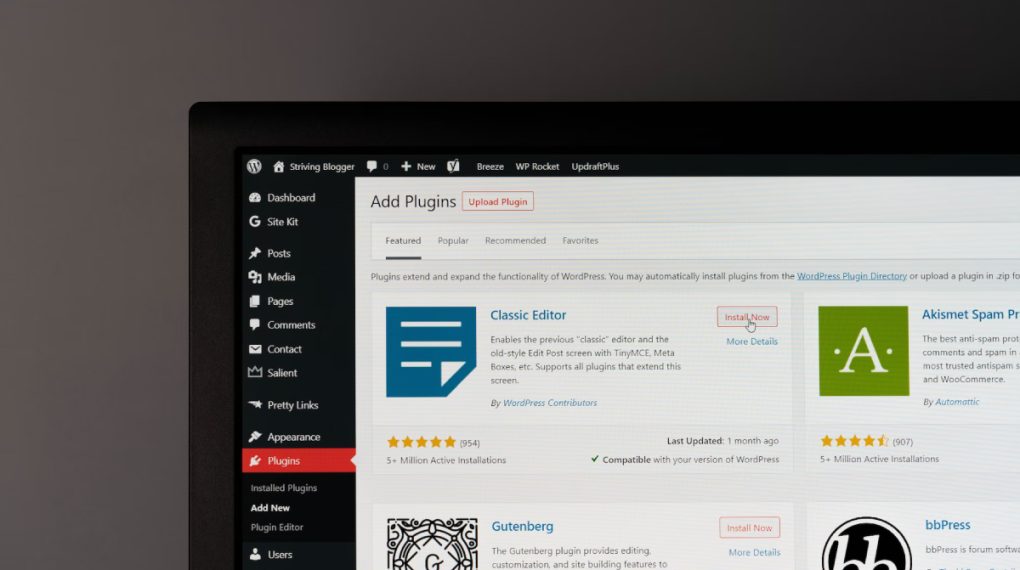
Nowadays, WordPress has over 50,000 free plugins available. As a result, it is incredibly simple to start adding them and be swept away with their valuable functions. However, there are some aspects to keep in mind.
- As you can understand, plugins exist for almost every purpose. Those that address productivity and safety issues may not work well with specific hosting environments.
- The number of plugins installed does not always end up causing performance issues. It is possible only in case they have the best coding practices.
- After you install all the desired plugins, it may be extremely challenging to test each of them. It becomes tricky to determine the effectiveness of each plugin. To evaluate and assess the code accurately, knowledge and experience are required.
- Extensions provide additional functionality to a Woocommerce store. These function similarly to plugins and can improve online shop functionality. In this case, you can hire professionals who know everything about site optimization. For instance, it is possible to turn to website maintenance from TemplateMonster. The team works with a massive number of tasks. These include weekly site backups, regular monitoring, health check, and installation of the latest software versions. You will also get recommendations and improvements, monthly reports, and dev team assistance.
- Specific plugins may conflict with others. When multiple plugins are installed, the likelihood of conflict rises dramatically.
4. Select a proper WooCommerce store theme.

It is the WooCommerce store owner’s duty to use a fully optimized ready-made solution. You will not be surprised to hear that there are literally thousands of themes available. These include both premium variants and WooCommerce themes free. So, before a WooCommerce store setup, make sure to select something that suits your store and complements its product offerings. How to understand that a WooCommerce store theme is a perfect match?
- Choose a ready-made solution with excellent built-in features and an eye-catching design. After installing it, you must re-check it to ensure that it does not cause any issues. Furthermore, you can face some problems because the makers no longer support the downloaded WooCommerce store theme. Integration issues also arise when you add a few plugins. To guarantee the best services, use approved and qualified companies.
- If you want to determine which ready-to-use site to pick, compile a list of all the demands for the online store. As a consequence, you will understand what functional and non-functional criteria to address. Remember that TemplateMonster has a huge number of WooCommerce themes for various niches.
5. Do not forget about caching.

You can use caching to minimize the necessity for your store to dynamically handle its PHP on every page load. Alternatively, your server can cache the completed HTML output and deliver it to future visitors. This not only speeds up your store’s loading speed. Moreover, it affects the load on your server, allowing your shop to manage more traffic.
On the other hand, caching can be difficult for a WooCommerce store since you cannot expect to cache all of your data. It is impossible to cache the cart or checkout pages because they necessitate the capability to dynamically load content.
A Few Words in Conclusion
Making your WooCommerce store as fast as possible necessitates a few modifications to your site. Lower loading times bring more a positive user experience, which can result in increased sales. Your WooCommerce store is a representation of your work and dedication. Your efforts, combined with some expert advice, can help your shop expand. You can significantly raise your prospects if you preserve clearness and proper principles in optimizing the website. By the way, there is another answer to the question of how to set up a WooCommerce store on WordPress. It is all about taking advantage of our promo code “srmehranclub” to get 5% OFF on WooCommerce GPL themes from TemplateMonster. Thanks for reading!


 8 Best WordPress Backup Plugins Compared: you must use
8 Best WordPress Backup Plugins Compared: you must use  20 Must-Have eCommerce Plugins to Power Up Your Store
20 Must-Have eCommerce Plugins to Power Up Your Store  Introducing 📣 New service of Srmehran Toolkit Plugin (Launched 🌱🦩 )
Introducing 📣 New service of Srmehran Toolkit Plugin (Launched 🌱🦩 )  What are the 10 best GPL WordPress Themes that you must know?
What are the 10 best GPL WordPress Themes that you must know?  What are the best Drag-and-Drop Builders Plugins in WordPress?
What are the best Drag-and-Drop Builders Plugins in WordPress?  A Beginner’s Guide to Using Shopify for Your E-Commerce Website
A Beginner’s Guide to Using Shopify for Your E-Commerce Website  5 Best File Upload Plugin for WooCommerce in 2022
5 Best File Upload Plugin for WooCommerce in 2022  how to install WordPress theme? Step by step Guide
how to install WordPress theme? Step by step Guide