Blog Detail
Webflow has revolutionized the world of web design, offering a unique platform that blends design flexibility with user-friendly functionalities. For those new to web design, it presents an exciting opportunity to craft dynamic, professional websites without the need for extensive coding knowledge.
The Content Management System (CMS) of Webflow is the core of this revolution. It’s a powerful tool that simplifies creating and managing digital content.
Our goal is to guide you through the essential steps of building a dynamic and responsive CMS with Webflow, ensuring your journey into web design is both successful and enjoyable. Let’s dive into the world of Webflow and unleash your journey into web design, which is both successful and enjoyable.

Understanding the Basics of Webflow CMS
Webflow CMS is a user-friendly platform that empowers you to create, manage, and publish content with ease. Its magic lies in making web design accessible to everyone, regardless of their technical background.
Webflow CMS is about streamlining the web creation process. It allows you to define and structure your content—be it blog posts, product listings, or portfolios—in a visual format. This means you can focus on the design and content without getting bogged down by the technicalities.
It is also flexible and scalable, making it a perfect match for projects of all sizes. It adapts to your needs, ensuring your website grows alongside your ambitions.
Planning Your CMS Structure:
A well-thought-out design ensures your website is organized and scalable.
Here are a few steps to successfully plan your CMS structure:
- ●Step 1: Identify Your Content Types
○Begin by determining the types of content your website will feature. This could range from blog posts and articles to product listings or image galleries.
●Step 2: Design Your Content Architecture
○Once you know what content you’ll have, design a logical architecture. Think about how you want to categorize and link different types of content.
●Step 3: Define Your Collections
○In Webflow, collections are like containers for each type of content. Define collections based on your content types. For instance, a ‘Blog Posts’ collection for articles or a ‘Products’ collection for an e-commerce site.
●Step 4: Customize Fields for Each Collection
○Customize fields in each collection to tailor them to your content. Fields could include text, images, dates, and more, depending on what each content type requires. - A successful website is built on a well-planned CMS structure. It simplifies content management and enhances user experience, making your Webflow journey enjoyable and efficient.
A successful website is built on a well-planned CMS structure. It simplifies content management and enhances user experience, making your Webflow journey enjoyable and efficient.

Creating and Managing Collections:
Collections are essential for organizing and dynamically presenting your content, and this is where working with the best Webflow agency can make a significant difference.
Here are a few steps to successfully managing collections:
●Step 1: Access the CMS Panel
○Begin by navigating to the CMS section of your Webflow dashboard. Here, you’ll find the option to create new collections, setting the stage for your content management.
●Step 2: Create a New Collection
○Click on ‘Create New Collection’. Name your collection to reflect the content it will hold, such as ‘Blog Posts’, ‘Products’, or ‘Services’.
●Step 3: Define Collection Fields
○Add relevant fields to each collection. These can include text fields for article titles, image fields for photos, or date fields for event listings.
●Step 4: Design Collection Templates
○Utilize Webflow’s design tools to create template pages for each collection. This feature allows you to design a unique layout for different types of content, ensuring consistency and a professional look across your site.
●Step 5: Populate Your Collections
○Start adding content to your collections. Fill in the fields you’ve set up with relevant data—write blog posts, upload product images, or add team member profiles.
●Step 6: Regularly Update and Manage
○Continuously manage your collections by adding new items, updating existing ones, and removing outdated content. Regular updates keep your site fresh, relevant, and engaging for your audience.
Dynamic Content Design and Integration
Start by using Webflow’s powerful visual design tools. These tools allow you to seamlessly link your CMS data with your site’s design elements. Whether it’s displaying the latest blog posts or showcasing your products, the process is intuitive and user-friendly.
The key here is to focus on creating responsive designs. Ensure that your content looks great and functions well on all devices, from desktops to smartphones. This approach enhances user engagement and keeps your site modern and accessible.
In order to attract and retain visitors to your website, it’s essential to make it visually stunning, highly functional, and user-friendly. With Webflow’s powerful tools and features, you can achieve all of this and more. Integrating dynamic content into your site will create an exceptional user experience that keeps visitors engaged and returning for more.
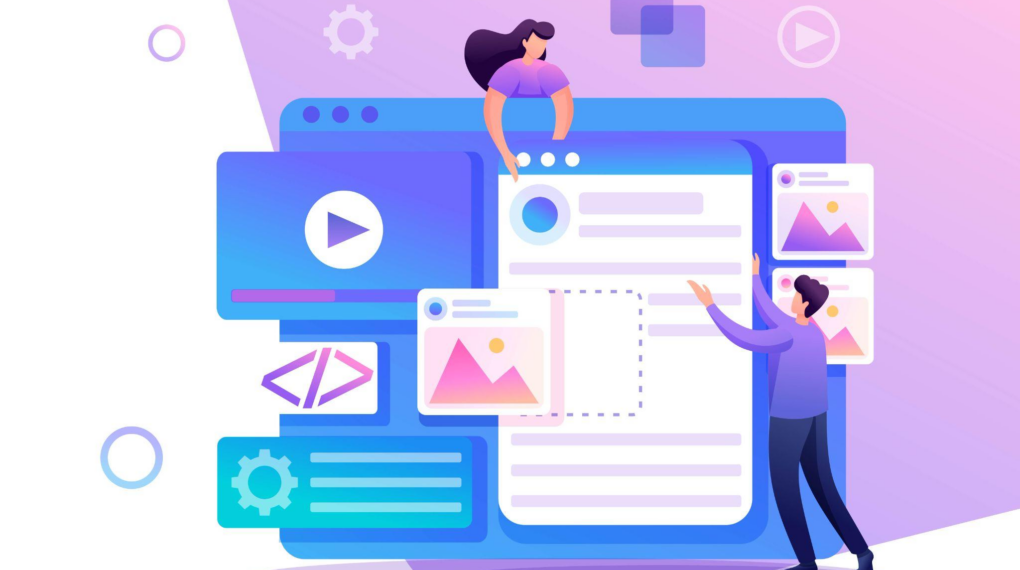
Advanced CMS Features:
One feature is the integration of search engine optimization services. Webflow makes SEO management straightforward, allowing you to optimize your site content directly within the CMS. This includes editing meta titles, descriptions, and even alt text for images, all of which are essential for boosting your site’s visibility.
Another advanced feature is the ability to personalize content. With Webflow, you can tailor your website’s content based on user behavior or preferences, enhancing user engagement. This level of customization ensures that visitors have a unique and relevant experience each time they visit your site.
Webflow CMS allows for the integration of third-party APIs. This expands your site’s capabilities, enabling you to connect with various external services and platforms, adding more depth and functionality to your website.
Common Pitfalls and How to Avoid Them:
Understanding these challenges and knowing how to avoid them can greatly enhance your experience.
Here are some common problems:
●Problem: Overcomplicating the Structure
○Solution: Keep your CMS structure simple and scalable. Start with the basic necessities and expand as your website grows. This approach prevents confusion and maintains efficiency.
●Problem: Neglecting Mobile Responsiveness
○Solution: Always design with mobile responsiveness in mind. Test your site on different devices to ensure a seamless user experience across all platforms.
●Problem: Overlooking Webflow’s Resources
○Solution: Make use of Webflow’s extensive tutorials and community forums. These resources are invaluable for troubleshooting and learning new tricks.
●Problem: Underestimating the Importance of Backup and Security
○Solution: Regularly back up your Webflow site and keep an eye on security updates. Protecting your data is crucial.
●Problem: Failing to Plan for Content Growth
○Solution: Design your CMS with future content expansion in mind. Ensure your structure can handle increased content and more diverse types without becoming cluttered or difficult to navigate.

Real-World Examples
One notable example is the Zendesk website, which showcases a dynamic and user-friendly interface, a testament to the versatility of Webflow’s CMS.
Another example is Lattice, a performance management platform which uses Webflow to manage and display its rich content effectively.
Additionally, HelloSign, known for its intuitive design, leverages Webflow to create a seamless online presence.
Conclusion
As we wrap up, remember that Webflow’s CMS offers a unique blend of simplicity and power, making it an excellent choice for beginners and experienced web designers. The journey through Webflow is one of constant learning and creativity, opening doors to endless possibilities in web design.
To quote Tobias Lütke, CEO of Shopify, “The best thing about a boolean is even if you are wrong, you are only off by a bit.” This encapsulates the essence of experimenting with Webflow – even small steps can significantly improve your web design journey.
Embrace the adventure that Webflow offers. With the right approach and tools, you can create stunning, functional websites that stand out in the digital world. Your creativity is the limit!


 WHAT IS WORDPRESS AND WHY DO WE REALLY NEED/USE IT?
WHAT IS WORDPRESS AND WHY DO WE REALLY NEED/USE IT?  How to Optimize a WooCommerce Store: Essentials to Implement Here and Now
How to Optimize a WooCommerce Store: Essentials to Implement Here and Now  How to Install Xampp And WordPress on Local host?
How to Install Xampp And WordPress on Local host?  Which WordPress themes are best for beginners? | Srmehranclub
Which WordPress themes are best for beginners? | Srmehranclub  A big Announcement 🔥 for screen content : Srmehranclub
A big Announcement 🔥 for screen content : Srmehranclub  How to Enhance Your Website’s Visual Appeal with AI-Generated Images
How to Enhance Your Website’s Visual Appeal with AI-Generated Images  20 Must-Have eCommerce Plugins to Power Up Your Store
20 Must-Have eCommerce Plugins to Power Up Your Store