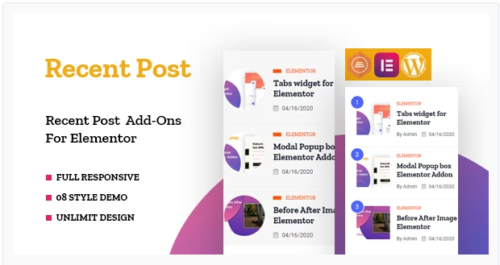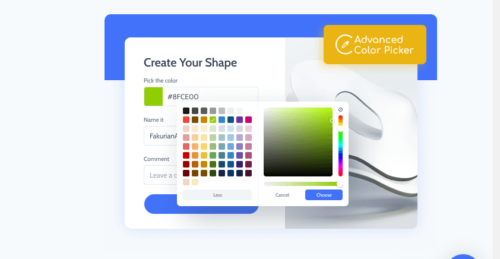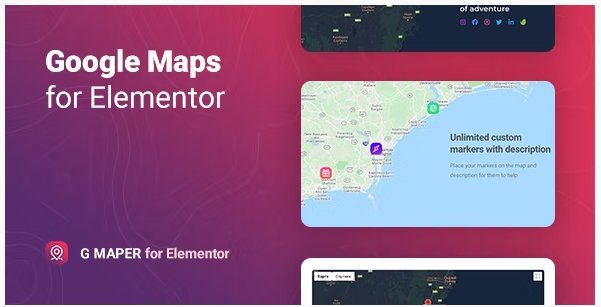
GMaper – Google Maps for Elementor 1.0.7
Original price was: $10.00.$3.00Current price is: $3.00.
GMaper – Google Maps for Elementor download
Download GMaper – Google Maps for Elementor free with Srmehranclub membership, You will get the exact files and version that listed on the official site, But We do not provide support & License key for more information kindly check our terms & Conditions. All Products are Pre Activate for your domain, Because of All products come under the GPL License.
Why Srmehranclub Membership ?
- Access to All 40,313+ Premium Themes, Plugins, Scripts & Templates
- We're the Only oldest(Since 2016) & Most Trustworthy best GPL Company
- Automatic, Toolkit update & Srmehran Templates & kit plugins included.
- 24/7 Technical Support via Ticket, Live Chat & Phone Support
- 100% Original Authentic & Verified Products
GMaper – Google Maps for Elementor 1.0.7
Download GMaper – Google Maps for Elementor at cheap price:-
Gmaper is a WordPress plugin to add extended Google maps without using iframes or code knowledge. It provides an easy and fast process for creating unlimited markers, legends, map styles, and customize other settings. The map widget can enhance any site, be it a blog of travelers visiting places worldwide, a business company with multiple locations, or a real estate agency showing key features of the area.
The plugin includes many useful features to cover most of your needs when creating your own location block. You can create the required number of markers by specifying the longitude and latitude, use a custom image as a marker, add title and description, customize its display styles according to the requirements. The Gmaper provides more information with the legends, explanation for your visitors about the location, or map interpretation. Manage various map display options via simple toggles like Map type, Street view, Zoom controls, Show legend, Overlay, and many others. Moreover, you can specify the type of map and select one of the available display styles or use a custom one using JSON code.
We made sure that it was easy for you to get started with the Gmaper plugin. With the plugin, you get 5 unique stylized and go-to-use templates. These are just some examples that can inspire you to create your style. It provides you a quick start in a few clicks.
Features of the Gmaper plugin for Elementor
- Supports auto-detection of user location
- Using longitude and latitude to specify a location
- Supports four types of maps: Road map, Satellite, Terrain, Hybrid
- Includes map legends
- Multiple markers for one map
- A lot of map options display settings
- Ability to create unlimited Maps
- 6 Predefined map display styles
- Support custom map style
- Responsive and friendly to any device
- Customizable fonts, colors, borders, backgrounds, etc.
- Responsiveness settings
- Works well with all WordPress themes built on Elementor
- Totally Seo Friendly
- Included pot file for quick translation on any language
- Perfect for RTL direction
- Fast and smooth installing
- Tested and compatible up to WordPress 5+
- Lightweight and Fast
- All major browsers supported Chrome, Firefox, Safari, Opera, and Edge
- Easy to use and customize with modern User Interface
- Installation Guide and detailed Users Manual
- Six months Included Support for CodeCanyon buyers
The plugin has straightforward and flexible style settings. You can set the base map configuration, overlay, typography, colors, background, border, and other things for different elements. It is possible to apply various styles for different item states like normal or hover.
Gmaper for Elementor is exceptionally compatible with all modern browsers. It does not matter which browser users view your site: Chrome, Firefox, Opera, Safari, or Edge. Everything will look great on all devices and in all browsers.
The plugin installation takes only a few seconds. Also, you do not need to make any additional settings. The plugin is ready to work immediately after installation – you only need to install and activate it in WordPress. Read more about capabilities and settings in the Online Documentation.
GMaper – Google Maps for Elementor is developed by ThemeForest (Known and Good Developer)
If you want more information about this product then visit the main author’s website.
This plugin was uploaded on our website April 27, 2022
Download GMaper – Google Maps for Elementor HTML Template right now and set up your own High-End website in a matter of minutes.
You can get GMaper – Google Maps for Elementor here on a huge discount on individual purchase, If you buy Srmehranclub membership then You can free download GMaper – Google Maps for Elementor as well as You will get access to all the products (40313) free like WordPress, Woocommerce, Joomla, Drupal, Magento, Muse, Opencart, Prestashop, Shopify, Unbounce, Ghost, Tumblr, Virtuemart, Graphics, Html templates, Php script and more … free! We provide an automatic upgrade service for the wp plugin, Srmehranclub provides 24/7 hour support by Email, Live chat, Whatsapp, Skype, as well as Phone Call support.
| Product | Type | Version | Last Update | Download |
|---|---|---|---|---|
| GMaper – Google Maps for Elementor | plugin | 1.0.7 | 2024-09-28 | Login to download |
| GMaper – Google Maps for Elementor | plugin | 1.0.5 | 2023-11-06 | Login to download |
| GMaper – Google Maps for Elementor | plugin | Latest | 2022-04-27 | Login to download |
GMaper – Google Maps for Elementor 1.0.7
Original price was: $10.00.$3.00Current price is: $3.00.
All GPL products Access, Pricing starts from just $19
- Download verified by SiteLock.
- Technical support
- Unlimited domains use
- 100% Free From Virus / Malicious Script / Backdoor
- Lifetime update included
- Affordable price
- Direct download links
- 100% Legal & Safe
Product Details
Version 1.0.7
Developer Name ThemeForest
Type Name plugin
Release DateApril 27, 2022
License TypeGPL
Last UpdateJanuary 13, 2025
Categories
codecanyonElementorEnvatoMapsResponsivesrppzWordpressWordPress Premium Plugin Free Download
Tags
contactContactdark mapDeliveryDeliveryearthelementorElementor addonsElementor TemplategooglegoogleGoogle AMPgpsLocationmapnavigationpluginppResponsive .TemplatesatelliteSearch & NavigationterrainWP