On-page SEO is one of the most necessary pillars of online marketing. So, how to use it for your WordPress Blog?
Using On-Page SEO on WordPress or any other blog type means drawing more traffic. Granted, you need to use it correctly, but the importance of On-Page SEO tactics is undeniable. However, a lot of WordPress websites lack such SEO elements today.
So, which elements are these? Why are they important? These elements fall into the top category of SEO, which is On-Page optimization. They’re important
However, it’s not possible to describe the importance of On-Page SEO in a few words. Nor is it possible to describe the key essentials you will need for your WordPress blog. So, where do you get started? Don’t worry, we got you. We formulated a small checklist of such elements to ensure your strategy doesn’t stray from the importance of On-Page SEO. So, let’s get started.
What Is On-Page SEO?
On-Page SEO is the primary cluster of all the SEO strategies. In On-Page SEO, you optimize your primary content and web pages within your domain.
That’s why, in many cases, experts also call it on-site SEO, as it orbits around a particular domain and its content.

These SEO techniques include using elements such as title tags, metadata, alt images, alt titles, interlinks, URLs, and various other optimization elements. However, if you understand on-page SEO in detail, you can divide it into two primary sections.
One is content, the other is the website itself. Here’s how:
Content Optimization
Content optimization includes a variety of elements, such as keyword usage. Then, the content itself needs to be readable.
That’s why many SEO articles you will find include subheadings—sometimes in extensive lengths to ensure proper breakage of content.
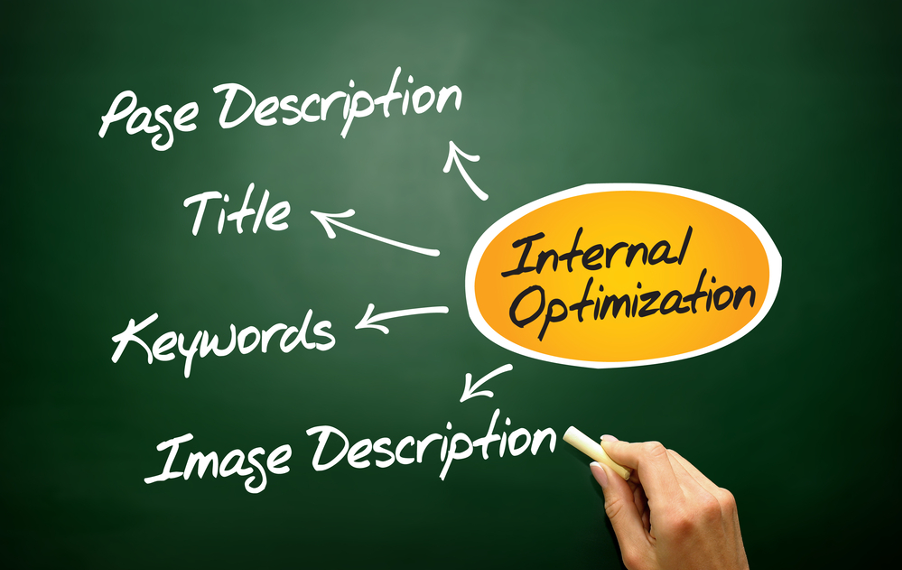
This isn’t only because it’s a necessity for SEO but also because it’s a key element that search engine crawlers look for.
Therefore, your content structure is one of the most necessary aspects of content optimization for On-Page SEO purposes.
· Website Optimization
Website optimization includes a little more complicated and intricate elements, such as getting rid of broken links. In order to ensure proper traffic, you need to rid your WordPress blog of any such elements, such as orphan pages or too many redirects.
That’s why website optimization is another essential ingredient for a proper on-page SEO strategy. This way, experts ensure that the page performance is up to standard and doesn’t cause any trouble to the reader from a mobile phone or desktop device.
10-Element Checklist For On-Page SEO Elements For Your WordPress Blog
A checklist is something you ensure for the proper performance of something. In this case, a WordPress blog. However, since SEO and content optimization elements, in general, apply to all the platforms, using them for WordPress isn’t that different.
However, since WordPress does have a 60% market share in content marketing, all these SEO elements do revert back to it. So, what are the things you need to check and ensure?
There are plenty of SEO techniques and tactics required for optimal SEO performance. So, here’s a list of 10 of them for you.
1. Find The Top Keywords
The first step to proper On-Page SEO is to ensure that you’re using the right keywords. That’s why you need to pick keywords in three main categories, such as follow:
- Relevant: Pick keywords relevant to the topic, industry, and website
- Regular: Use keywords that should be regular in your content
- Primary: Primary keywords that you will use throughout your strategy
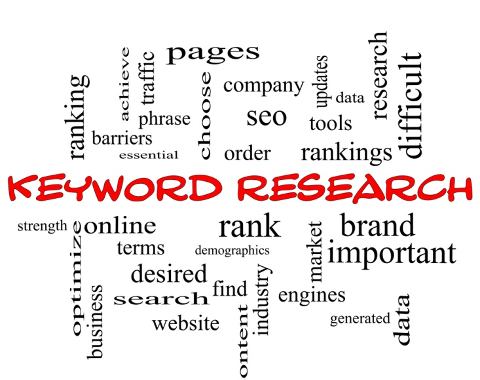
So, make sure you pick these three main categories and use them in your content.
2. Write Engaging Titles – With The Primary Keyword
Page-Title Optimization is the act of using your primary keyword throughout your content creation. Bear in mind that the primary keyword is the only kind that might change each time you create new content. That’s why you need to optimize your title according to these keywords each time you write an article/blog. This will ensure search engine crawlers index your WordPress blog appropriately.
3. Format Content Accordingly
Your content’s formatting will play an important role in getting it indexed on search engines. Moreover, it’s a necessity to ensure that your content ranks higher. Here’s how:
- H1: H1 helps the crawler understand the keyword usage, and WordPress itself reads this as the primary title of your content
- H2: This one can be used throughout your article to ensure breakage between content and help the reader separately peruse necessary elements within a blog
- Other Subheadings: There are other headings such as h3, h4, etc. So, use them if your content requires breaking into further
4. Focus On Writing Original Content
Content originality will play a vital role in ensuring that your WordPress blog stands out in search engines. That’s why you need to focus on picking original topics, LSI, and long-tail keywords. Furthermore, your content needs to be informative.
Most of all, you need to focus on writing each sentence with the information on your mind, not the one you read online. This strategy will help you ensure writing original content without any hassle.
You may also use a great seo plugin for wordpress Rank math pro discount it comes all premium features and best alternative of Yoast seo premium plugin
5. Ensure A Certain Keyword Density
Keyword density is the percentage of certain keywords throughout an article. If your blog features more than 5% of your primary keyword, then you need to start skimming down your content since the idea numbers are around 2-3%.
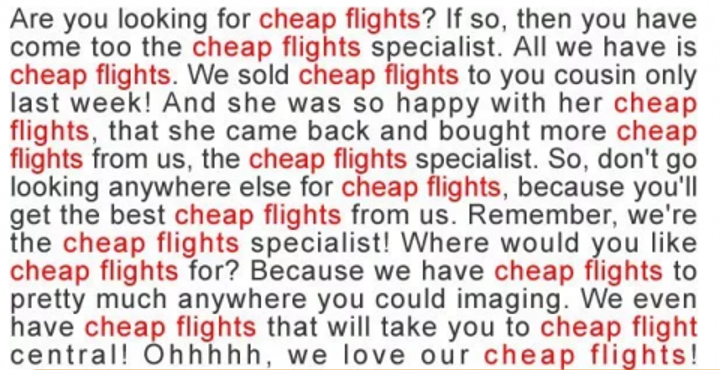
Using so many keywords within a single article can render it “keyword-stuffed” in the eyes of a search engine crawler. In other words, any keyword stuffed article will never see any SERP ranks, so ensure that you keep your content to a certain density.
6. Make Sure Content Readability Doesn’t Wane
Content’s readability is yet another thing you need to tend to. The things that ensure readability are:
- Use short and easy words/terms
- Avoid writing long sentences
- Avoid too many adjectives
- Avoid industry jargon at all costs
- Use subheadings, bullets, etc.
Moreover, try to avoid fluff words and redundancy, as these are some of the most common problems in unreadable content.
7. Check For Plagiarism & Detect Any Duplicity
If any content on your WordPress blog features a small percentage of plagiarism, then it wouldn’t rank or get indexed by search engines. In worse cases, Google might even penalize you for such an act.
So, try to use a free plagiarism checker to detect any sort of duplicity in your content. Once you do, make sure you get rid of it percentage-by-percentage.
8. Paraphrase If Content Doesn’t Meet Tone Requirements
You can use a paraphraser to avoid plagiarism too, but the most important thing you need to tend to is the content tone.
So, if you feel like your content isn’t up to par, then use a rephraser to change your content into something more formidable. This process will ensure that your content’s tone is easy for the reader to peruse and up to standards of WordPress SEO.
9. Use A In-depth Backlinking Tactic Throughout
Using backlinks can help your content rank higher and make it easier for you to achieve higher ranks. Since search engine crawlers recognize websites with a proper internal backlink count as legitimate, you need to feature certain backlinks in your WordPress blog.
If you’re unsure how to find them, you can simply look up websites where you can guest post. Or, you can allow others to guest post on your blog.
10. Use Visual Content At Least Once
Visual content is necessary because people are visual learners. They retain the information they learn from visual content such as images and videos more. That’s why your WordPress blog needs some space for visual content.
You can simply use images, videos, or animations that you find online and credit the original source. Doing so will ensure that your content is up to SEO standards.
Conclusion
This checklist will help you bring your WordPress blog up to par with other blogs in your niche or industry. So, make sure you thoroughly go through each tip and ensure that your blog features it.





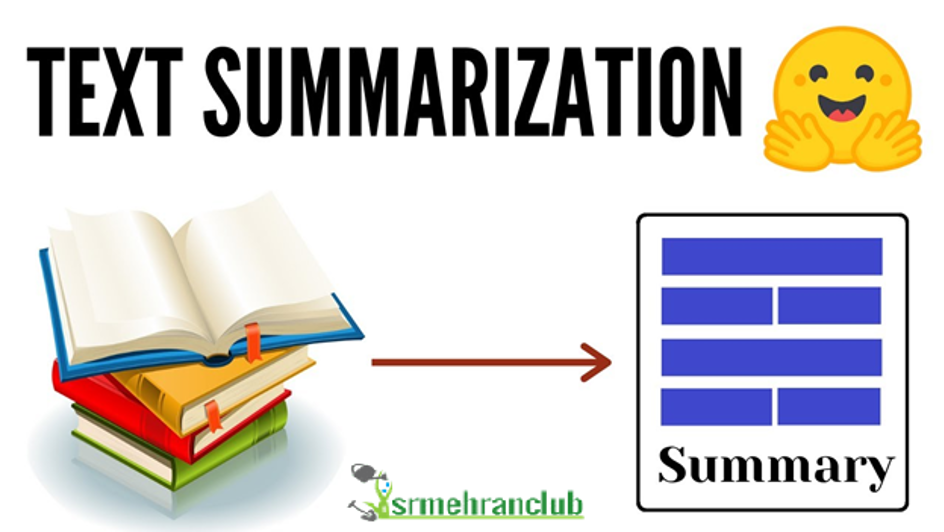


Leave A Comment
You must be logged in to post a comment.