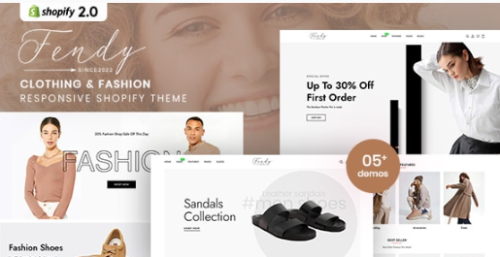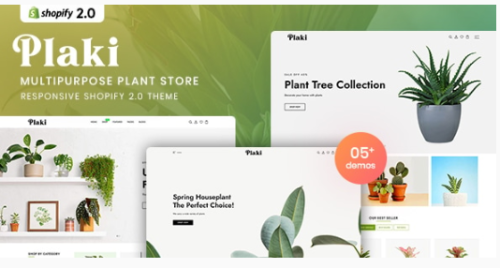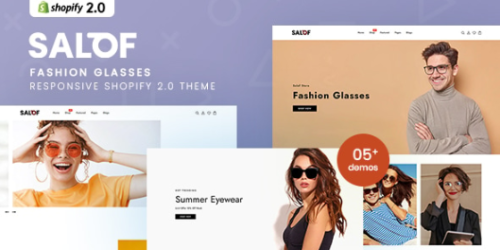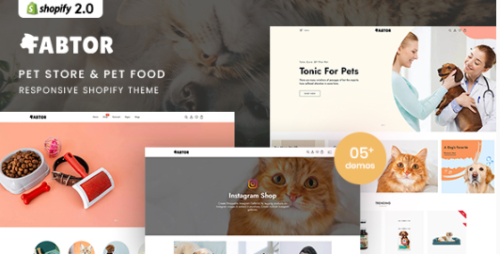S2W – Import Shopify to WooCommerce – Migrate Your Store from Shopify to WooCommerce
Original price was: $20.00.$3.00Current price is: $3.00.
SW - Import Shopify to WooCommerce - Migrate Your Store from Shopify to WooCommerce download
Download S free with Srmehranclub membership, You will get the exact files and version that listed on the official site, But We do not provide support & License key for more information kindly check our terms & Conditions. All Products are Pre Activate for your domain, Because of All products come under the GPL License.
Why Srmehranclub Membership ?
- Access to All 38,496+ Premium Themes, Plugins, Scripts & Templates
- We're the Only oldest(Since 2016) & Most Trustworthy best GPL Company
- Automatic, Toolkit update & Srmehran Templates & kit plugins included.
- 24/7 Technical Support via Ticket, Live Chat & Phone Support
- 100% Original Authentic & Verified Products
S2W – Import Shopify to WooCommerce – Migrate Your Store from Shopify to WooCommerce
Download S at cheap price:-
S2W – Import Shopify to WooCommerce help you to import data from Shopify to WooCommerce easily. With only 2 steps your Shopify store data will be imported including store settings, shipping zones, taxes, pages, blogs, coupons, customers, products, and orders. The plugin uses the Shopify API key to transfer data from Shopify to the WooCommerce store directly, your data is kept private.
-
Unlimited import with no extra pay:
You’re free to import all your data from Shopify to WooCommerce. There is no limit on how many products, data… you can import. You don’t need to pay any extra fee to import, just import as many as you want.
-
Commit import successful:
We commit that you will import data successfully. Please follow our guiding document and video to know how to use the plugin to import data from Shopify to WooCommerce. If you have any trouble with the import progress, feel free to contact us.
IMPORT 9 DATA TYPES FROM SHOPIFY TO WOOCOMMERCE
You can select to import 9 types of data from Shopify to WooCommerce. Including STORE SETTINGS, SHIPPING ZONES, TAXES, PAGES, BLOGS, COUPONS, CUSTOMERS, PRODUCTS and ORDERS.
- STORE SETTINGS: Site title, admin email, store address, city, country, state, postcode, timezone, weight unit, currency code and currency format.
- SHIPPING ZONES: Shipping zones and shipping methods.
- TAXES: Tax name, tax rate, country, province, zip, and shipping.
- PAGES: Title, content.
- BLOGS: Blog title, blog content, categories, tags, and featured image.
- COUPONS: Coupon types that WooCommerce support, coupon amount, usage limit, expiry date, and minimum amount.
- CUSTOMERS: First name, last name, phone, company, address, city, province, zip, and country.
- PRODUCTS: Title, content, excerpt, variations, product image, variations images, product gallery, SKU, stock, regular price, sale price, weight, and tags.
- PRODUCT CATEGORIES
- ORDERS: Payment method, shipping method, first name, last name, company, country, address, zip, city, province, phone, total, subtotal, tax, discount, shipping cost, currency, date create, browser IP, customer user agent, line items, discount code, order number and order fulfillment.
IMPORT PRODUCTS FROM SHOPIFY TO WOOCOMMERCE
Import products may be the most important part when migrating from Shopify to WooCommerce. The plugin allows you to import all your products from Shopify to WooCommerce with title, price, description, variation, image, categories.
- Restrict results to after the specified ID: Choose to import only a product with an ID greater than a specified ID.
- Import by ID: Enter ids of Shopify products separated by “,” to import.
- Import by CSV file: The plugin allows you to import products using the product CSV file export from Shopify.
- Filter results by product type: Import only products in a Shopify product type.
- Filter results by collection ID: Import only product in a Shopify collection ID.
- Import products by published date: Choose to import products published before/after a specified date.
- Products sequence: Choose the sequence for imported products. There are 6 options to select orders by Title Ascending, by Title Descending, by Created Date Ascending, by Created Date Descending, by Updated Date Ascending, by Updated Date Descending.
- Imported product status: Choose to set imported product status as published, draft, or pending.
- Product categories: The plugin will create the same categories as Shopify and add the imported products. You can also add all imported products to a specific category, like “imported Shopify products”.
- Download images: Choose if you to download product images to your WooCommerce store. Product images will be downloaded in the background. You can also download images after importing all products by going to Products.
- Import progress bar: The plugin displays the import progress bar which informs you of the import progress.
UPDATE IMPORTED PRODUCTS
After successfully importing products from Shopify to WooCommerce. If there is any change in the Shopify store, you can use the update option to update it into the WooCommerce store.
- Import new products: When you have new products in Shopify, just import the whole store again in WooCommerce. The plugin will automatically skip imported products and import your new Shopify product.
- Update imported products manually: If you change product details in Shopify, you can easily update the changes in WooCommerce. The update option allows you to update multiple products at once.
- Schedule update: The plugin allows you to schedule a time to update product prices and inventory from Shopify.
- Webhook: If you connect Shopify Webhook, you can sync product data right once it changes on Shopify.
- Update fields: Choose to update necessary fields among products including Title; Inventory; Status; New variations; Variation SKU; Tags; Metafields; Price; Description; Images; Variation attributes; product slug; Published date.
- Status: The plugin provides you information about the updated time, status (success or failed), and updated field.
IMPORT ORDERS
Orders keep your customer and sale information. It is really necessary to save the orders when migrating. The plugin helps you to move your order to WooCommerce with customer name, billing address, shipping address, email, phone numbers, purchased time, products, shipping option, billing total
- Restrict results to after the specified ID: import orders with an ID greater than a specific ID (newer orders).
- Import orders by date: import orders created/imported before/after a specific date.
- Import orders sequence: set up the sequence for imported orders. From latest to oldest or from oldest to latest.
- Order status mapping: map your Shopify order to WooCommerce order using order status. For example: “Voided” orders in Shopify will appear as “Cancelled” orders in WooCommerce.
UPDATE IMPORTED ORDERS
Similar to imported products, you can update the imported orders.
- Update imported orders: update the order information including order status, order date, and order fulfillment.
- Update status: display the updated time, updated fields, status (success or failed)
ADDITIONAL FEATURES
- Security: your data is transferred directly from Shopify to WooCommerce without any intermediate server.
- Easy to use: the import progress is very simple to use. First, you need to create a Shopify Custom App using an Access token into the back-end. And finally, just click the “Import” button.
- Unlimited import: The plugin does not have any limitation of how many products, orders, customers… that you can import.
- Logs: S2W – Import Shopify to WooCommerce provides log files to check the import history.
- Auto-update the plugin: you can automatically update the plugin during your support period.
S is developed by Codecanyon (Known and Good Developer)
If you want moreName is developed by Templatemonster . Here you can buy this product for only $ and it’s 100% Original. Srmehranclub Never Sells nulled or crack versions but We do not Provide License keys and premium support for more information check our Terms & Conditions.
information about this product then visit the main author’s website.
This plugin was uploaded on our website October 15, 2024
Download S HTML Template right now and set up your own High-End website in a matter of minutes.+
You can get S here on a huge discount on individual purchase, If you buy Srmehranclub membership then You can free download S as well as You will get access to all the products (38496) free like WordPress, Woocommerce, Joomla, Drupal, Magento, Muse, Opencart, Prestashop, Shopify, Unbounce, Ghost, Tumblr, Virtuemart, Graphics, Html templates, Php script and more … free! We provide an automatic upgrade service for the wp plugin, Srmehranclub provides 24/7 hour support by Email, Live chat, Whatsapp, Skype, as well as Phone Call support.
| Product | Type | Version | Last Update | Download |
|---|---|---|---|---|
| S2W – Import Shopify to WooCommerce – Migrate Your Store from Shopify to WooCommerce | theme | Latest | 2024-10-15 | Login to download |
S2W – Import Shopify to WooCommerce – Migrate Your Store from Shopify to WooCommerce
Original price was: $20.00.$3.00Current price is: $3.00.
All GPL products Access, Pricing starts from just $19
- Download verified by SiteLock.
- Technical support
- Unlimited domains use
- 100% Free From Virus / Malicious Script / Backdoor
- Lifetime update included
- Affordable price
- Direct download links
- 100% Legal & Safe
Product Details
Version Latest
Developer Name codecanyon
Type Name theme
Release DateOctober 15, 2024
License TypeGPL
Last UpdateOctober 15, 2024