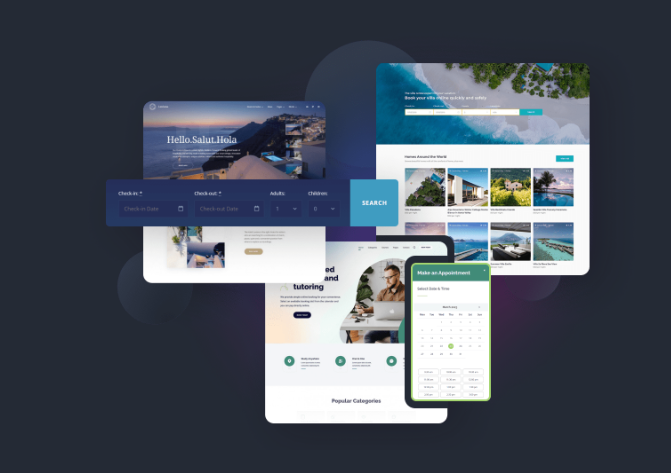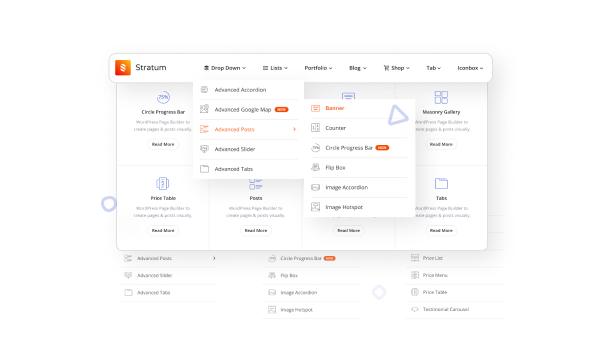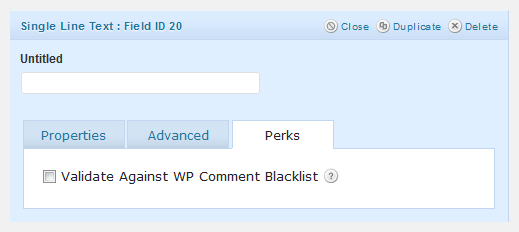
Gravity Perks Comment Blacklist Plugin 1.2.8
Original price was: $54.00.$10.80Current price is: $10.80.
Gravity Perks Comment Blacklist Plugin download
Download Gravity Perks Comment Blacklist Plugin free with Srmehranclub membership, You will get the exact files and version that listed on the official site, But We do not provide support & License key for more information kindly check our terms & Conditions. All Products are Pre Activate for your domain, Because of All products come under the GPL License.
Why Srmehranclub Membership ?
- Access to All 37,391+ Premium Themes, Plugins, Scripts & Templates
- We're the Only oldest(Since 2016) & Most Trustworthy best GPL Company
- Automatic, Toolkit update & Srmehran Templates & kit plugins included.
- 24/7 Technical Support via Ticket, Live Chat & Phone Support
- 100% Original Authentic & Verified Products
Description
Gravity Perks Comment Blacklist Plugin 1.2.8
The Comment Blacklist perk allows you to validate a field’s value against the WordPress Comment Blacklist validation. This option can be set for a single field, multiple fields OR all fields within a form. If the field fails validation it will display an error to the end user stating that their field contains blacklisted words.
The perks checks to see if any fields OR the form, as a whole, has the Comment Blacklist setting enabled.
Single Field
If a single field has the Comment Blacklist setting enabled then that field will take the end-users submitted value and check it against that of the WordPress Comment Blacklist words See below to set these words.
Whole Form
If the form wide Comment Blacklist setting is enabled then it loops through all fields within the form when an end-user submits the form. It then checks the fields to see if they are supported by this perk. After grabbing a list of all supported fields it then validates the fields against the WordPress Comment Blacklist words.
How do I enable this functionality?
Since there are two options for this perk, field and form, we will do them in separate categories.
- Single Field
Navigate to “Perks” field settings by clicking the “Perks” tab within a field. Check the checkbox labeled “Validate Against WP Comment Blacklist”. - Whole Form
Navigate to the “Perks” form settings by clicking the “Perks” tab within the form settings area. Check the checkbox labeled as “Validate Against WP Comment Blacklist”. - Setting WP Comment Blacklist Words
To specify blacklisted words, navigate to your Discussion Settings page. Scroll down to the “Comment Blacklist” setting and enter any words you wish to prevent from being submitted on this form.
| Sales Page | http://gravitywiz.com/ |
|---|
| Product | Type | Version | Last Update | Download |
|---|---|---|---|---|
| Gravity Perks Comment Blacklist Plugin | plugin | 1.2.8 | 2020-08-26 | Login to download |
| Gravity Perks Comment Blacklist Plugin | plugin | 1.2.2 | 2018-03-12 | Login to download |
Gravity Perks Comment Blacklist Plugin 1.2.8
Original price was: $54.00.$10.80Current price is: $10.80.
- Download verified by SiteLock.
- Technical support
- Unlimited domains use
- 100% Free From Virus / Malicious Script / Backdoor
- Lifetime update included
- Affordable price
- Direct download links
- 100% Legal & Safe
Product Details
Version 1.2.8
Type Name plugin
Release DateOctober 3, 2017
Last UpdateFebruary 19, 2023